113
18
How do I change ConEmu settings such that always when I open it, it will start the cmd in a directory of my choosing instead of the default ConEmu folder?
113
18
How do I change ConEmu settings such that always when I open it, it will start the cmd in a directory of my choosing instead of the default ConEmu folder?
115
In addition to the answer by Bruno Pereira.
1) Another way - create new task with "cmd" in Commands (if not already created) and add following into "Gui args" field of task properties, and choose this task on startup page (radio "Specified named task")
/dir "FullPathToDir"
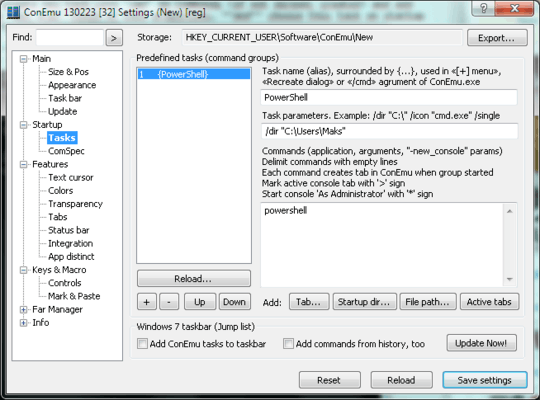
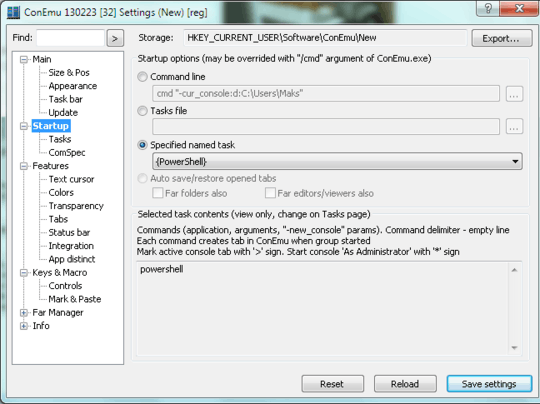
2) One more example - run shell like (Startup -> Command line)
cmd "-cur_console:d:C:\Users\Maks"
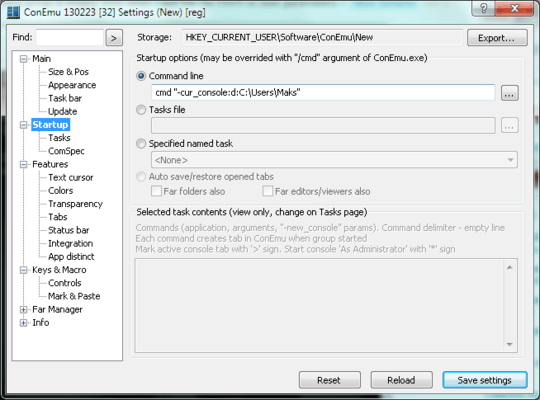
For me, the /dir option didn't work for me, until I released that the option -new_console:d:"%USERPROFILE%" was part of the commands thus overriding my /dir selection. – lordhog – 2016-02-09T02:16:50.477
Just to have in mind, that the Task parameters are in the conEmu format, so even if you set it up for bash you need to use the same dir "C:" syntax – tibbus – 2016-05-01T11:54:41.507
Way more confusing than it should be for such a simple need. – MSC – 2016-06-22T08:17:37.753
the problem is that tasks don't run when I start conemu. – Nick Ginanto – 2012-10-02T09:57:42.820
3Not true. You may choose any named task for startup on "Startup" page. – Maximus – 2012-10-02T10:26:22.003
I get a command group is empty! error when I add the /dir PATH to task parameters – Nick Ginanto – 2012-10-02T10:40:03.670
So? You get a message from program. Why not to make it "not empty"? Add "cmd" to the task command. PS. If message is not clear - suggest your own text. – Maximus – 2012-10-02T11:21:56.583
2I don't understand anything. Your app is excellent but you need to improve the english labels and the GUI usability. With Console2 I just need to go to Edit->Settings and edit the "Startup dir" field, that's all. I'm going to upvote the other answer (and if I could I'd downvote yours), in 2 secs I've changed the startup dir, with your steps is IMPOSSIBLE. – None – 2013-02-23T14:38:37.877
@GabrielLlamas If you read my steps CAREFULLY and realize them one-by-one - your task will be completed. No changes was made to the answer, just screenshot was added. "Specially for..." – Maximus – 2013-02-23T21:54:35.193
2Second approach is much better as it's simpler and doesn't open PowerShell! – Piotr Sobczyk – 2013-04-28T18:30:29.397
I wanted to have Git Bash open in a default directory on load, and to be able to open a new tab with those same settings by simply clicking the plus icon. Combining the first part of this answer from Maximus and Bruno Pereira's solution below I was able to achieve this. – Ian Clark – 2014-02-28T10:57:17.060
43
Just edit your startup shortcut adding the /Dir option as such:
ConEmu /Dir <path to desired directory>
Or on the shortcut properties change the Start in: path to something that fancies you
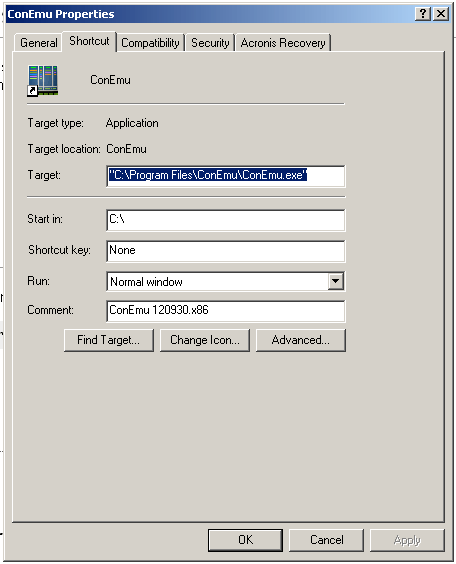
Doesn't work for me at all though. – Xupicor – 2015-07-19T16:10:31.267
Found the culprit - I was invoking bash with -login option, and that would always result in home directory. Now setting up directories with -cur_console or -new_console works fine. – Xupicor – 2015-07-19T16:44:33.717
3I don't know why the above one has more upvotes. This is the correct way to change the "default" start directory, as requested. This will apply to all tasks started in that ConEmu instance. – ELLIOTTCABLE – 2014-06-08T23:33:22.560
6
Open settings:
ConsoleC:\Windows\System32\cmd.exe -cur_console:d:D:/Restart
how do I write a folder path which contains space? – Nick Ginanto – 2013-02-23T15:39:48.207
have you tried to quote the path with " ? – None – 2013-02-23T15:47:48.333
1
Another real easy way that worked for me was to open up the Properties of the ConEmu shortcut (in Windows) and then edit the "Start in:" field as shown in the image below.
1
In the task window, as in the top answer, use the following:
/dir %HOMEPATH%
instead of a direct path to your home folder.
1
The /dir thing didn't work for me with Powershell. I ended up putting the command as powershell.exe -noexit D:\MyDocs like so:
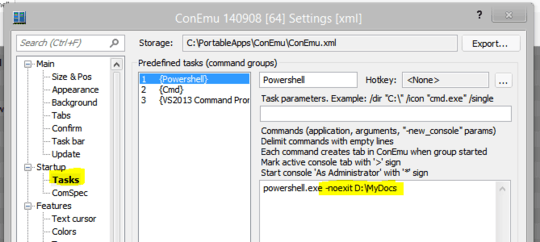
and then set that to be the Startup task as already demonstrated in Maximus' answer:
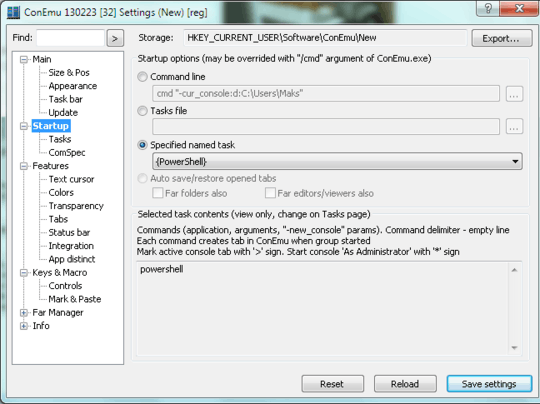
An alt solution is to put some batch jobs somewhere in your path that just
cd X:\Some\Long\Directory\Namefor dirs that you commonly use. That way you're not limited to one dir, you're not limited to conemu, and you're not limited to just at startup. – Dax Fohl – 2017-03-18T23:42:41.513