3
2
On my Windows XP, I am connected to a network shared folder on another Windows XP machine. I access the shared folder through UNC path, e.g.: \Server\shared_folder1\ When I access it first time, it asks for login credentials; but second time onwards, it opens automatically without showing login dialog box (assuming the same credentials). But I need to use a different credential to access the same shared folder. How can I logout from the shared folder which I have already accessed in the current Windows session without restarting the system?
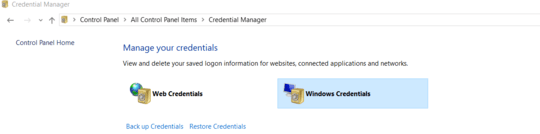
1If not a mapped drive, the syntax is:
net use /delete \\serverThen wait about a minute for the connection to clear. – Ron – 2016-02-02T21:19:32.2472OP'd need
/user:domain\usernameas well to switch credentials, otherwise this'd just default to his own user/pw – None – 2011-08-19T16:53:25.363