4
2
I have Windows 7 installed as my main operating system on my machine and recently installed Hyper V Server on a separate hard disk. Now I have realised that I don't use Hyper V as much as I thought I might and want to remove it from the machine completely.
The only thing holding me back from completely formatting that disk is the boot manager. When I try to boot from the disk with Windows 7 installed on it, I get an error telling me the boot manager can't be found. However when the machine boots from the disk with Hyper V Server on it, the boot manager loads fine.
Basically what I want to know is, if I remove the Hyper V Server and my computer begins just trying to boot the Windows 7 disk automatically, will I continue to get this error of not being able to find the boot manager? If so, what steps will I need to take prior to the Hyper V uninstallation in order to be able to boot correctly into Windows 7?
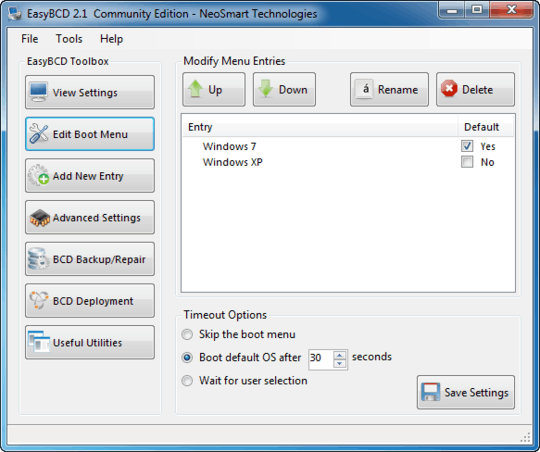
BTW the note isn't aimed at jmitch18 ;-) Anyone with Hyper-V on his computer most likely isn't a complete beginner – Ivo Flipse – 2009-09-29T06:34:20.397
This sounds like a nice solution. I will give it a go once I get home from work. Computer backups are already made online via Live Mesh, so even if I do mess it up, I can simply resinstall Windows 7 and sync with Mesh. I just don't want to do the Visual Studio install yet again :( – jmitch18 – 2009-09-29T12:51:35.520
Note that you have to use this in Windows 7 (probably) to make sure it creates the boot files on that partition. Besides worst case scenario: use Windows's backup function and backup the entire installation. Nothing will be lost that way. – Ivo Flipse – 2009-09-29T13:02:31.890
Is EasyBCD available for Windows 7? – alex – 2009-09-29T13:03:38.083
@alex I couldn't imagine why not. Unless the program explicitly checks the OS then there shouldn't be any compatibility issues if it runs in Vista. – jmitch18 – 2009-09-29T13:33:45.690
@alex: points at the image (it says Windows 7 Beta 1) – Ivo Flipse – 2009-09-29T13:37:16.497