0
0
Is it possible to disable hot tracking in tree- and listview controls in Windows 7? I guess this is related to the Aero theme, but I don't want to switch to Classic. I would like to have Aero without hot tracking. Is it possible?
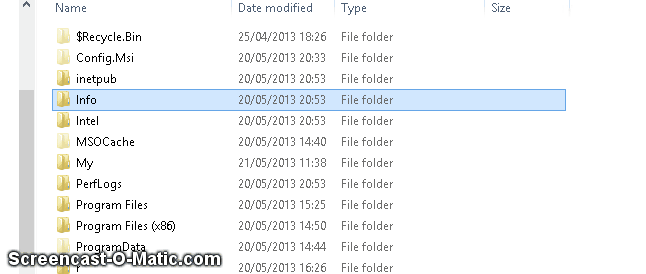
0
0
Is it possible to disable hot tracking in tree- and listview controls in Windows 7? I guess this is related to the Aero theme, but I don't want to switch to Classic. I would like to have Aero without hot tracking. Is it possible?
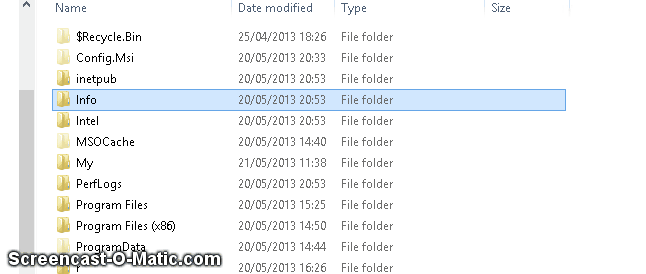
Can you define hot tracking? Do you mean this.....http://superuser.com/questions/61821/is-there-a-way-to-change-the-highlighted-file-color-in-windows-7
– Moab – 2012-09-28T15:13:14.087I found this but don't understand this type of registry editing....http://www.silisoftware.com/tools/tweakui.php
– Moab – 2012-09-28T15:34:37.203Yes, that is what I mean. I want to have classic selection style in Windows explorer. Without selection rectangle on mouse hovering and without full line selection. – Arend – 2012-09-28T17:43:31.790
Tried the mentioned registry setting, but it disabled hot tracking only in tree view. – Arend – 2012-09-28T17:51:40.267
You may have to use a 3rd party file explorer like classic shell – Moab – 2012-09-28T22:12:51.353
Added animated GIF from How to disable hot tracking UI feature in Windows 8? for those who don't know what hot tracking is.
– Karan – 2013-05-21T22:51:12.527@Karan where is "all rights reserved " ? :-) – Royi Namir – 2013-05-22T04:36:19.380
1@RoyiNamir: Since all our contributions here are licensed as per Creative Commons anyway, guess you already gave implicit permission when you posted the image. :) – Karan – 2013-05-22T13:56:33.003