1
I am trying to make a GIF from a set of PNGs (files like f0010.png).
convert *0.png out.gif
The GIF is coming out strange -- not looking like the PNGs, cutoff, stuff missing, etc. I tried also extracting the frames from the GIF (using convert).
convert out.gif frames%05d.png
The extracted frames look just like the originals. Then I tried making a GIF from the extracted frames.
convert frames*.png out2.gif
Same strange GIF! Huh?
Original:
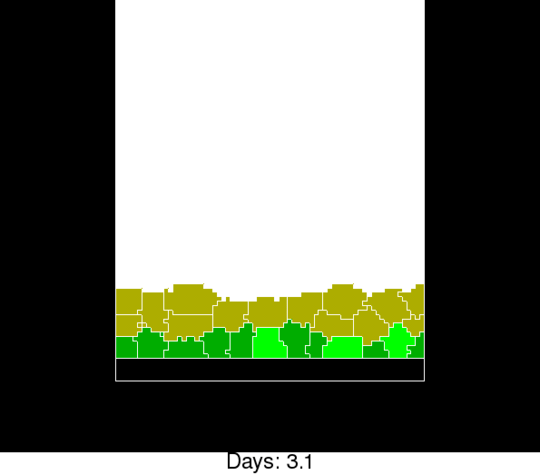
Equivalent extracted:
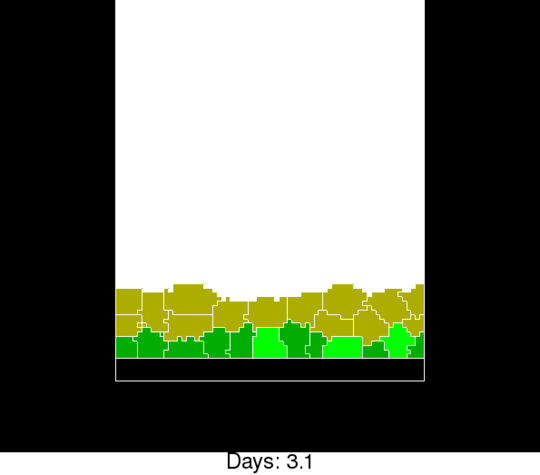
The GIF:
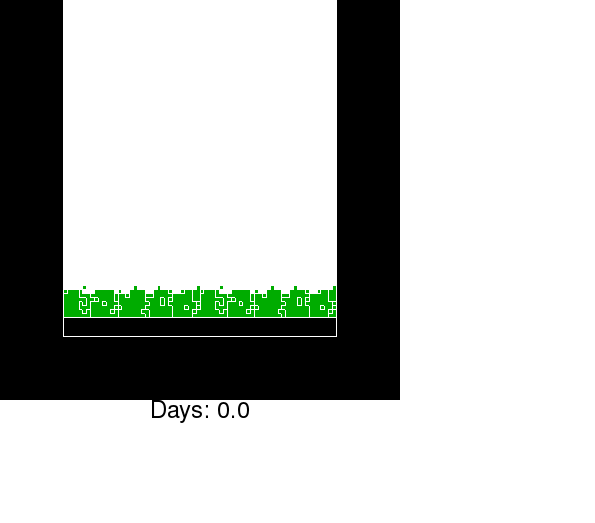
1I still get the same cut-off image. – abalter – 2012-10-02T17:12:25.743