4
I am plotting a line chart which is a time series. After a certain period of time, the time series shows #NUM! How can I get excel to ignore the #NUM! and plot nothing. Currently, it plots all values of #NUM! as zero which makes my chart inaccurate.
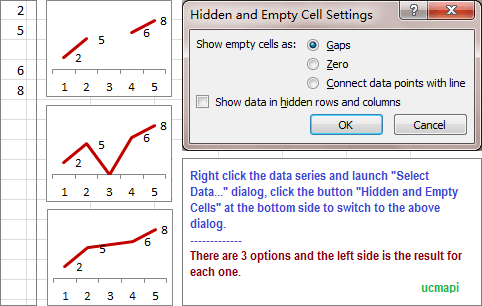
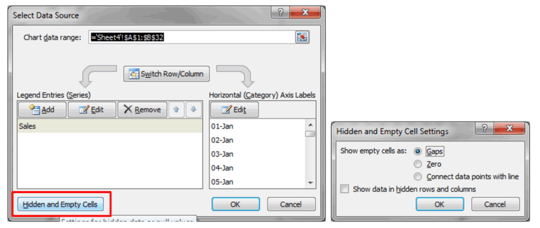
3NA() or #N/A does not leave a gap. It prevents drawing a marker, but if the other points are connected by a line, Excel draws a line between the points on either side of the #N/A. – Jon Peltier – 2012-11-27T20:48:35.347