5
0
I've installed Windows XP SP2 on a computer (there was not SP at all). Now the display settings are set back to 640x480 and 4 bits colors. And I can't change it, it is the only option in Settings tab of the Display dialog of Windows.
The screen look awful now, how can I solve this problem?
UPDATE: Seems to be a problem with the video driver (thanks @Karan and @Hennes). I did run Speccy (PC-Wizard freezes the computer) and this is a part of the log file:
Summary
Operating System
Microsoft Windows XP Professional 32-bit SP3
CPU
Intel Celeron
Willamette 0.18um Technology
RAM
512 MB DDR @ 133MHz (2.5-3-3-6)
Motherboard
COMPAQ 0838h (FC-478)
Graphics
Standard Monitor (640x480@1Hz)
Hard Drives
19.0GB Maxtor 2B020H1 (PATA)
Optical Drives
No optical disk drives detected
Audio
No audio card detected
...
Graphics
Monitor
Name Standard Monitor on
Current Resolution 640x480 pixels
Work Resolution 640x450 pixels
State enabled, primary
Monitor Width 640
Monitor Height 480
Monitor BPP 4 bits per pixel
Monitor Frequency 1 Hz
Device \\.\DISPLAY1
OpenGL
Version 1.1.0
Vendor Microsoft Corporation
Renderer GDI Generic
GLU Version 1.2.2.0 Microsoft Corporation
Values
GL_MAX_LIGHTS 8
GL_MAX_TEXTURE_SIZE 1024
GL_MAX_TEXTURE_STACK_DEPTH 10
GL Extensions
GL_WIN_swap_hint
GL_EXT_bgra
GL_EXT_paletted_texture
GL_EXT_bgra
UPDATE(2):
I also did run GPU-Z:

It doesn't tell me anything. Can anybody please help?
UPDATE(3): I did run winmsd (System Information/msinfo32), it gives me this (all in Dutch because of a Dutch Windows version):
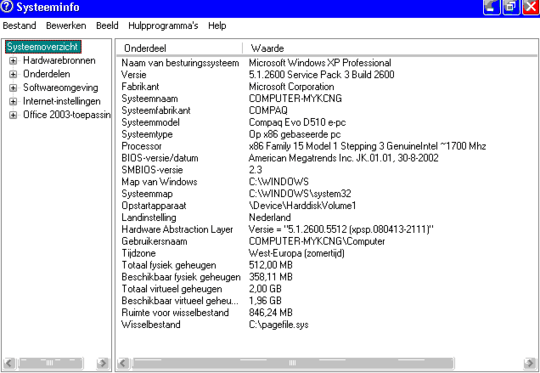
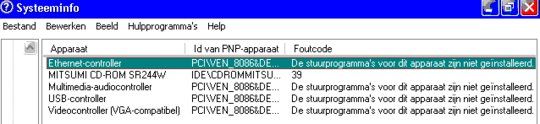
Message means "driver for this device not installed".
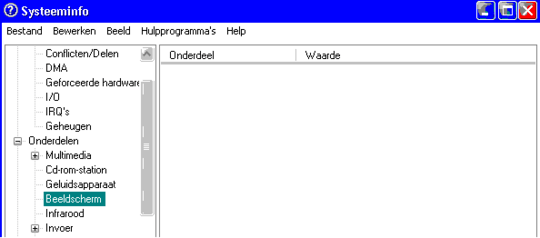
"Beeldscherm" (Dutch) means "monitor".
UPDATE(4)
Thanks to @Hennes I finally got the solution! Looks fine now:

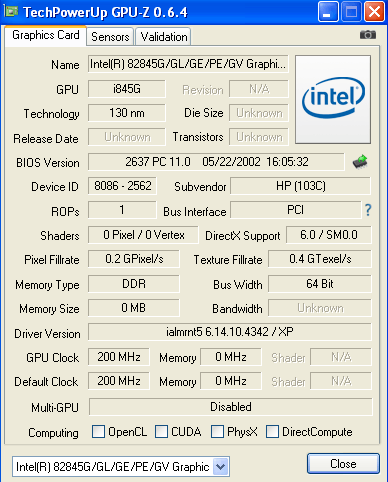
1Update driver of videocard? – Maximus – 2012-09-23T11:21:13.217