1
here's my question: i have a desktop pc Windows 7 powered with two accounts with administrative rights. One of those is used by my brother.
I study abroad so i need to be able to connect to my "home" desktop by VNC protocol to do assistance to my parents or technical service. So i set some DNS and IP configs. Now i'd like to prevent to the other account the network settings editing. I tried with the Group Policies Editor but i didn't succeed. With the other account i still can change DNS and TCP/Ip settings. How can i solve that?
Here's a pic of my Reg Policies Keys:
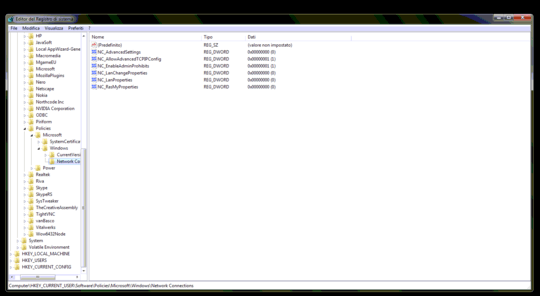
Thanks in advance for your help
Why not remove the admin rights for that account? – Dave M – 2012-09-20T16:24:44.013
Because i want the other account to be able to install games or apps... There's a way to specify which rights to be prohibited? – DiTTiD – 2012-09-20T16:31:20.917
In all seriousness... can you just ask your brother not to mess with those settings? – JoshP – 2012-09-20T17:21:25.040
Already done. But anyway is there no way to do what i'm asking? :D – DiTTiD – 2012-09-20T17:25:39.403