2
1
My HDD is failing (So says CrystalDiskInfo 4.5) and I have been recommended to create a image using Macrium or something similar.
Right now I have a Seagate Momentus ST9320423AS 320GB.
My 320GB is partitioned into
C: 147GB
RECOVERY(D:) 17.4GB
HP_TOOLS(E:) 99.3MB
H: 132GB
I was planning on:
H: drive where my entire data is However, if that doesn't solve the problem I will have to buy a new one and I was planning on something like 1TB. This 1TB will obviously not be partitioned like the 320GB and may or may not have the same drive letters as the 320GB. So in this case, will the restoration of data be possible using the image?
Note:
H: drive also contains a lot of programs installed in it and I'm pretty sure a lot of them would stop working once C: drive is restored to factory state. In that case, what do I do? Will they appear in the control panel? Also, will restoration be possible if the new HDD's drive size is larger than the size of the imaged drive? Like 1TB can have a drive of size 300GB while H: drive is only 132GB
You can read more about my problem in my previous question.
The software I will be using:
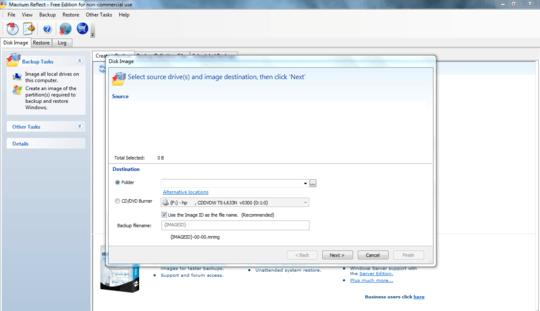
I hesitate to post this as an answer because I cannot be definitive, but in past experience I was able to write an image, including partitions, to a larger drive, and later use a 3rd party disk partition utility to resize the partitions without losing the data. I am not familiar with the software you reference however, and I cannot assure you of its operation. – Mr.Wizard – 2012-09-19T04:45:10.177
@Mr.Wizard There is the image and here is the link
– Fasih Khatib – 2012-09-19T06:50:33.187AAAARRGGHH!!! IT WONT LIST THE DRIVES!!! WHAT ON EARTH! – Fasih Khatib – 2012-09-19T07:14:50.357
Those 'drives' are usually volumes designating actual partitions. I couldn't really understand one thing - how are you planning on restoring the failing HDD to a working state with recovery disks? – XXL – 2012-09-19T07:21:59.530
It may fail soon, it hasn't failed. C: Drive is having issues and not H: so I was gonna backup H: – Fasih Khatib – 2012-09-19T07:57:15.683
It's not a drive, as I've already mentioned. It's a volume. It's the same physical HDD, so you only have 1 drive. There is no such thing as a volume failing separately - the drive itself is failing, if you have errors in the sector space that encompasses the C: partition. Recovery disks will not help you fix a mechanical issue with the drive. – XXL – 2012-09-19T08:26:52.987
so no amount of recovery is going to help? I should just use the HDD as much as it goes? – Fasih Khatib – 2012-09-19T08:31:41.713
@XXL did you go over my other question? – Fasih Khatib – 2012-09-19T08:32:23.567
also, windows' in-built checking for sector error says that there are no errors. WT*? – Fasih Khatib – 2012-09-19T08:37:59.893
Look into something called MHDD. This will perform a full-surface scan of your HDD and tell you whether or not you have any sector damage. You will need something like a bootable USB stick (google HP bootable usb i.e.) or can burn to a CD. Only after that you should proceed considering your recovery options. – XXL – 2012-09-19T08:41:33.503
You are saying I will need a Bootable USB for MHDD? – Fasih Khatib – 2012-09-19T15:14:51.653
1I said either an USB storage device (that you can boot from) or you can go ahead and burn a disk image that is also available on the developer's site = multiple options. – XXL – 2012-09-19T15:56:48.140