Every drive comes with a "reserve". If there is a bad sector, the drive tries to re-allocate that sector. Basically it tries to save the drive.
While this seem like a solution, it's just a dirty workaround.
Once this happens, you should always get a new replacement.
From the SMART Wikipedia article:
Count of reallocated sectors. When the hard drive finds a
read/write/verification error, it marks that sector as "reallocated"
and transfers data to a special reserved area (spare area). This
process is also known as remapping, and reallocated sectors are called
"remaps". The raw value normally represents a count of the bad sectors
that have been found and remapped. Thus, the higher the attribute
value, the more sectors the drive has had to reallocate. This allows a
drive with bad sectors to continue operation; however, a drive which
has had any reallocations at all is significantly more likely to fail
in the near future.[2] While primarily used as a metric of the life
expectancy of the drive, this number also affects performance. As the
count of reallocated sectors increases, the read/write speed tends to
become worse because the drive head is forced to seek to the reserved
area whenever a remap is accessed. A workaround which will preserve
drive speed at the expense of capacity is to create a disk partition
over the region which contains remaps and instruct the operating
system to not use that partition.
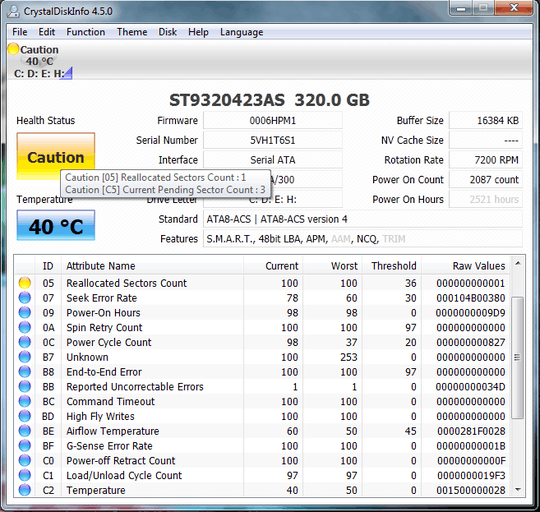
It means that the drive is detecting bad sectors and reallocating them to "spare" sectors on the drive. A few such sectors is fairly normal, but if you start getting more and more the drive is dying and should be replaced (or at least backed up) ASAP. – Daniel R Hicks – 2012-09-19T02:36:16.257
Why does it cause my computer to freeze?? – Fasih Khatib – 2012-09-19T02:37:11.180
1When it encounters a bad sector it spends time trying to read it, playing tricks such as moving the read/write head slightly to one side or the other, reading several times and trying to take the "average" of the data, etc. This all takes time. – Daniel R Hicks – 2012-09-19T02:38:25.113
@DanielRHicks So lets assume that it is about to fail and I have to buy a new one, I will lose my genuine OS. Is there anyway to back that up? – Fasih Khatib – 2012-09-19T02:40:35.683
Just boot up and copy your product key down, then back up files that you can. You'd probably be better off backing up from a LiveCD if your Os keeps crashing. – cutrightjm – 2012-09-19T02:46:24.867
@ekaj the product ID that I get in the System Properties is what you are talking about? – Fasih Khatib – 2012-09-19T02:48:05.860
Go to start, right click computer, click properties, the product key for the OS will be at the bottom of that page. – cutrightjm – 2012-09-19T03:02:59.197
@ekaj The raw values are very low but still the computer freezes. Will defragmentation help? – Fasih Khatib – 2012-09-19T03:04:20.427
1@ekaj product key never show up there he can use a third party tool for that. – avirk – 2012-09-19T03:05:30.567
@avirk guide me! – Fasih Khatib – 2012-09-19T03:06:01.207
It could be any process which cause the system to freeze. Better to check out through the process monitor or task manager. Also run a memory test. – avirk – 2012-09-19T03:07:55.730
@avirk move it to chat! – Fasih Khatib – 2012-09-19T03:09:10.687
Here you will see many free key finders. – avirk – 2012-09-19T03:12:25.290
let us continue this discussion in chat
– Fasih Khatib – 2012-09-19T03:12:50.510@DanielRHicks : Post that as an answer please. – Apache – 2012-11-01T00:49:29.800
@Shiki: I had to buy a new one. It was dying. – Fasih Khatib – 2012-11-01T11:59:12.713