1
Match unique id Sheet1!A2 to a cell in Sheet2!A2:A100 that has the matching ID.
Paste cell content from column Sheet2!C2:C100 from the same row with the matching id in Sheet2 to the cell with formula in it.
What is the formula for this (or how do you do this)?
The following did not work:
=VLOOKUP(Sheet1!A2,Sheet2!A2:A1000, Sheet2!C2:C1000)
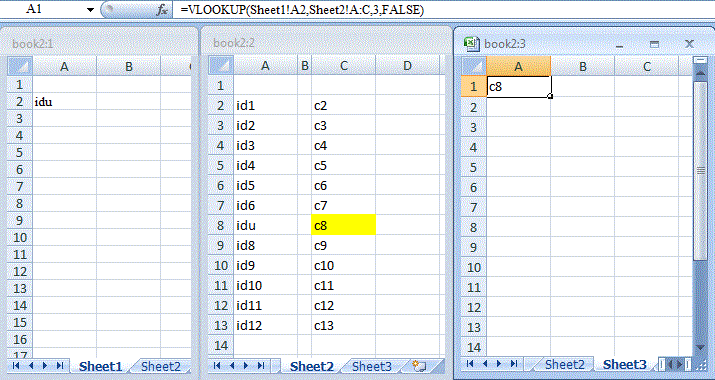
1Your third parameter should be a number (not a range) indicating which column in the second parameter (a range) you want to access if you find a match. You should also use a 4th parameter to specify that you want an exact match or the closest match. – Mike Fitzpatrick – 2012-09-11T05:19:44.780
how will the 3rd parameter, a number, indicate "which column in the 2nd parameter" to access since a number indicates a specific cell, but i want to check the whole column. it looks like the formula in the answer is using a range, not a number – kittensatplay – 2012-10-04T18:21:28.617