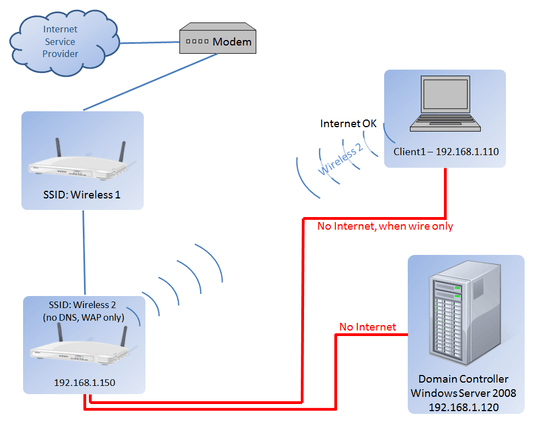1
I am not well versed in networking in general but went ahead and attempted to convert my home workgroup in a domain. The domain controller (Win Server 2008) shows no errors in dcdiag, and machines can join to domain successfully. The DC has no wireless capability and is connected my WRT54G router.
My problem is that the DC has no access to the internet - for example, it cannot ping 8.8.8.8). I believe this is not an issue with the DC itself, as any client machine, when are wire-connected only, do not have internet access. However, when client machines connect to the network wirelessly internet works ok. It's like when wired the network is isolated and the wireless is some sort of DMZ... I may be saying something stupid, I don't know.
Anyway, what could cause this behaviour?