2
I have a 2TB hard drive and I have 4 partitions:
3 partitions of ~600GB each one (D,E,F) and 1 partition of ~200GB (C)
The problem is that my Windows partition (on C drive) is located between my drives E and F,
something like this: 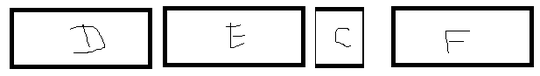 Is there any problem if my Windows partition is not located at the start of the hard drive?
Is there any problem if my Windows partition is not located at the start of the hard drive?
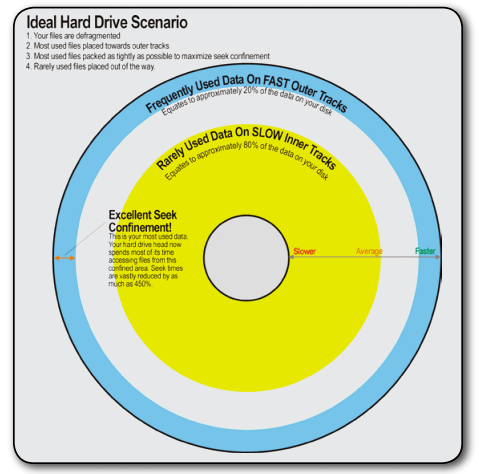
No. Why do you think this is a problem? If Windows is running, leave it alone. – None – 2012-09-06T05:07:50.337