3
Lets say I have a table and I want it flipped across the diagonal. So instead of X by Y its Y by X...
Before:
A B C
RED 1 2 3
BLUE 4 5 6
Becomes:
RED BLUE
A 1 4
B 2 5
C 3 6
Is there an easy, built-in way to do this?
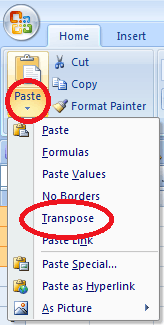
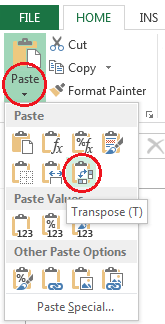
I know this works in excel. Does it work in the others as well? – soandos – 2012-08-31T20:54:37.887
I don't have either set up, so I'm not sure. I know this feature is NOT available in Google Docs though. – Toneloc427 – 2012-08-31T21:06:23.513
2This is correct for LibreOffice Calc. – DaleSwanson – 2012-09-01T09:18:22.370