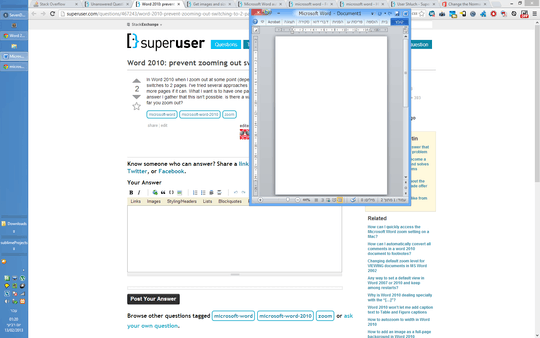2
In Word 2010 when I zoom out at some point (depending on monitor-size and pixel settings) the view switches to 2 pages. I've tried several approaches but none works. When you zoom out further it will fit in more pages if it can. What I want is to have one page, no matter how far I zoom out. From some googled answer I gather that this isn't possible. is there a way to keep Word displaying one page, no matter how far you zoom out?