0
1
I successfully installed the MySQL ODBC 5.1 driver for Windows:
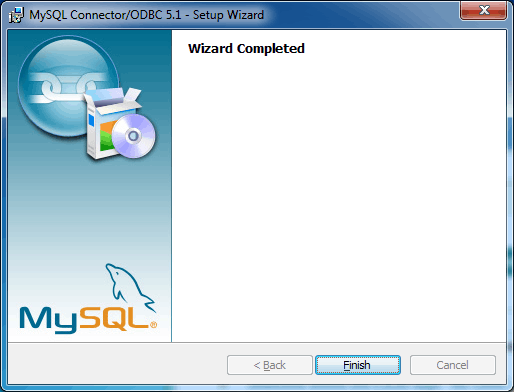
But unfortunaly it doesn't appear in the ODBC Data Source Administrator of Windows (yes, I even did a log off + log on):
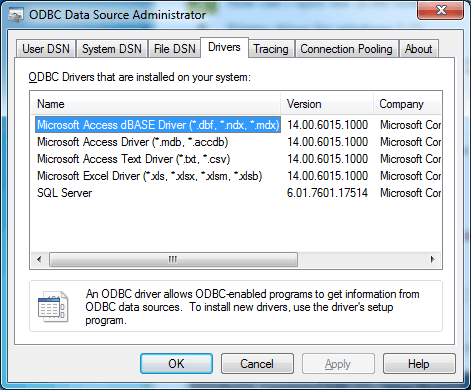
Why?
0
1
I successfully installed the MySQL ODBC 5.1 driver for Windows:
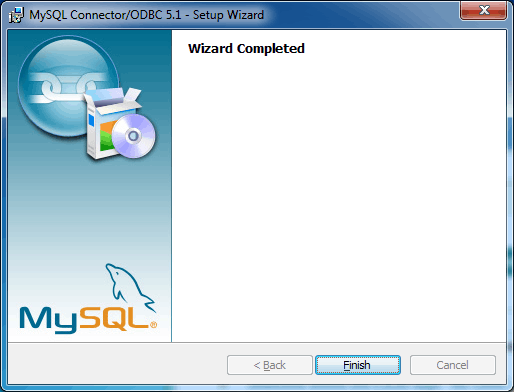
But unfortunaly it doesn't appear in the ODBC Data Source Administrator of Windows (yes, I even did a log off + log on):
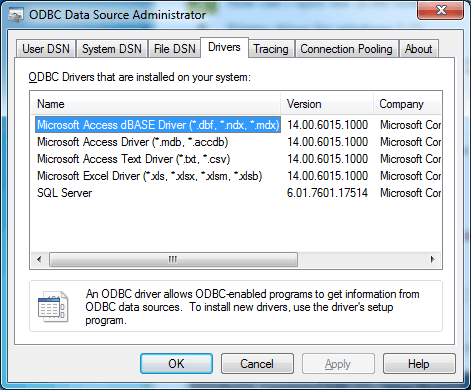
Why?
1
I think this article on my employer's site, about using 32-bit ODBC on 64-bit Windows, may help you out...
Nothing you've said clearly indicates whether you're using the 32-bit or 64-bit ODBC Administrator, nor whether you instlaled the 32-bit or 64-bit MyODBC driver, but this is almost certainly the root of your problem. Note that both the 32-bit and 64-bit program are named the same, odbcad32.exe. The difference is in their counterintuitive directory location -- System32 (for 64-bit components) and SysWow64 (for 32-bit components).
you may be hitting an old but recurring issue with minor corruption in the Windows Registry.
The corruption takes the form of entries containing this 4-character string --
@=""
These entries aren't visible anywhere except Registry export files -- but they can lead to a number of undesired behaviors.
NOTE: On a 64-bit Windows machine, there are naturally some complications tied to the 32-bit Registry. This Microsoft KB article may be sufficient to get you through these.
I suggest that you use the 64-bit Registry Editor to export the following branches (where these entries tend to be found) --
HKEY_LOCAL_MACHINE\Software\ODBC
HKEY_CURRENT_USER\Software\ODBC
HKEY_LOCAL_MACHINE\Software\WOW6432Node\ODBC
HKEY_CURRENT_USER\Software\WOW6432Node\ODBC
Edit these files in any text editor (Notepad or Wordpad are generally fine), and delete all lines which consist of that 4-character string, above. Then, delete the Registry tree segment(s) you exported, and import from the edited files -- thereby restoring the tree segment(s), minus the corruption.
0
usually forget that the 32-bit components do not work natively on 64bit systems and Microsoft helps the confusion by naming the folder SysWOW64 for 32-bit
Did this ever get resolved? Curious if one of the below answers suffice for you and if you'd accept one of those answers or if you're still needing more detail, etc. Otherwise, you could always add your own answer and accept to close the loop on this question that has no accepted answer. – Pimp Juice IT – 2016-01-11T08:29:09.877