4
Our customer reports that Excel crashes on their computer, when they attempt to open the Excel-file. I can open it just fine. However, there are a few oddities in there that I'm not familiar with.
I assume that the following J-icon is some sort of placeholder for a missing control. It seems attached to the column, so if I resize the C column, the J-icon still sits at the beginning of the D-column. If I attempt to delete all contents of the sheet without deleting the sheet itself, the icon stays. I can't select the icon itself.
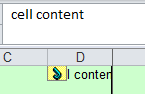
Also, there are a ton of "Forms.HTML:Hidden.1" controls in one of the sheets. I've seen a lot of questions regarding this, but none explaining how they ended up there. The "Properties" window shows no properties for these controls.
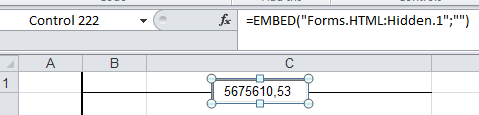
I believe that removing these oddities may allow the customer to open the sheets once again.
But how do I delete them and what purpose could they serve?
Update:
The workbook was shared. Unsharing it allowed me to delete the objects.
1The Objects radio button is grayed out. The sheet and workbook aren't protected. I've tried activating Design Mode from the Developer tab, but to no avail. Any ideas? Also, the link you refer to specifically says "In Excel 2007 there is no way to select all shapes. F5 > Special Objects will not select ActiveX and forms controls in Excel 2007." – bernhof – 2012-08-23T21:05:03.950
I have no idea why that would be grayed out. I'd suggest trying the VBA code to delete all shapes further down the page here, which should work on all versions of Excel.
– clpo13 – 2012-08-23T22:02:01.4801Just noticed that it is a shared workbook. Can't believe I missed that part the first time around. This is why the Objects radio button and many other features of the workbook were disabled. Once I "unshared" it, I was able to delete all the objects using either method. Thanks for your help. – bernhof – 2012-08-24T10:04:21.330