4
1
I need to maintain the order of the data. So to explain I need to move the data from cell
a1 to b1,
a2 to c1,
a3 to d1,
a4 to e1,
a5 to f1,
a6 to g1,
a7 to h1,
a8 to i1,
a9 to B2
a10 to C2
a11 to D2
a12 to E2
a13 to F2
a14 to G2
a15 to H2
a16 to I2
Rinse and repeat until I've gone through all 24000 entries in column A
Certainly there is an easy way to accomplish this via macro or vba? Perhaps maybe a feature in the most recent versions might already do this?
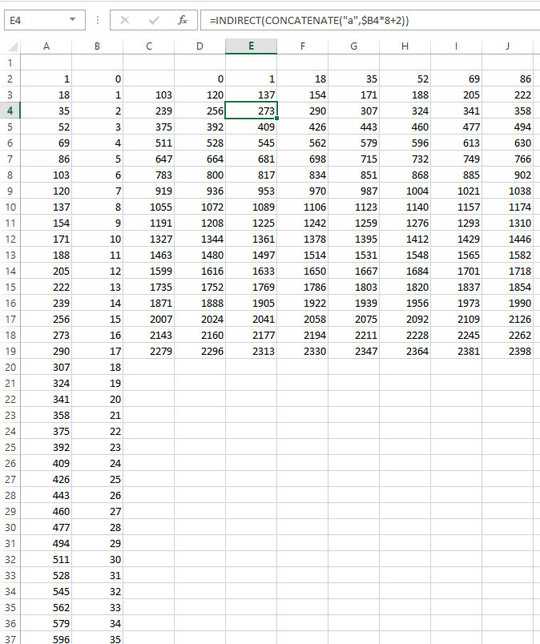
I tried to post pics of what I am doing but I don't have enough forum "points" to do so :S – Ralph – 2012-08-16T15:15:13.137