4
My PC has two network cards but I only have one port on the LAN to plug it into. Recently I acquired a laptop that I'd like to share the port with.
Can I just somehow configure the PC as a switch and plug the laptop into the other port to do this?
4
My PC has two network cards but I only have one port on the LAN to plug it into. Recently I acquired a laptop that I'd like to share the port with.
Can I just somehow configure the PC as a switch and plug the laptop into the other port to do this?
3
One way is to "Bridge Connections", this way your PC acts more like a switch than with Internet Connection Sharing, which makes it act like a NAT router.
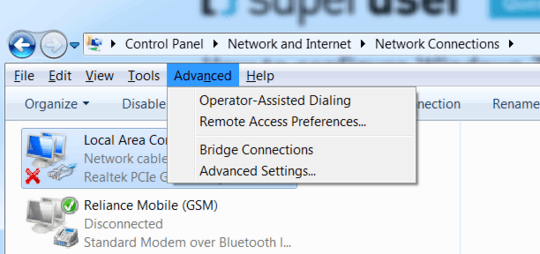
0
Yes you can. Its called Internet Connection Sharing. Just follow the directions, its fairly easy to set up.
If this daunts you, you can just buy a switch to do the sharing.
Thanks but that's not quite what I'm after, I'd like the packets to be passed through unmodified rather than having a new subnet set up. – Robin Cocks – 2012-08-04T21:43:50.597
Thanks, that's the sort of thing I'm looking for. Do you know if there's any way to set the MAC address of the bridging PC to remain unmodified? It seems to replace the first octet with 02 rather than retaining the original address. – Robin Cocks – 2012-08-04T21:45:47.817
@RobinCocks: Can you more clearly state what you mean? Where are you seeing a modified MAC address? (A first octet of 2 would indicate a locally administered address rather than a globally unique one.)
– David Schwartz – 2012-08-05T00:48:18.097