2
First I had Windows 7, Windows 8 and Ubuntu 12.04 installed side by side as triple boot.
Ubuntu Boot Manager was the primary one. Then I deleted the Windows 8 part and upgraded my Windows 7 to Windows 8.
Now when I boot in my system, I don't get the Ubuntu boot manager at all and directly boot into Windows 8.
Moreover, the partitions of Ubuntu were of ext4 format, so I can't even access those. And to top it all, now when I make a flashable Ubuntu in a pendrive and try to boot from it, it says no OS found.
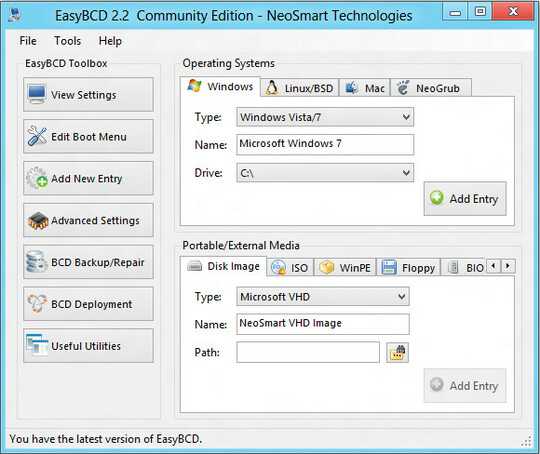
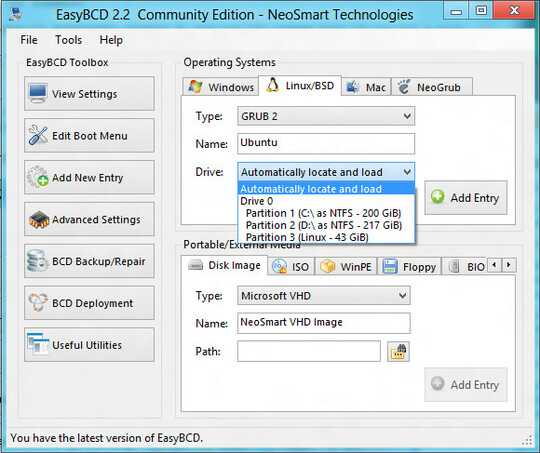
Thank you for your answer. But can you please be a bit more detailed?I downloaded and installed EasyBCD. After that? – rockydgeekgod – 2012-08-05T03:53:57.827
See edits, I added some more instructions and pictures – soandos – 2012-08-05T11:23:30.943
I figured it out before I saw this. But thanks anyway. :) – rockydgeekgod – 2012-08-05T15:27:24.357