8
1
My 73 year old mother is a surprisingly savvy computer user. She uses her computer for research almost daily. As she has gotten older, she has developed a tremor in both hands. This makes using the mouse difficult when clicking on small items on the screen. She currently uses Windows XP. Is there software or hardware that can dampen her tremor so she can continue to use enjoy her computer?
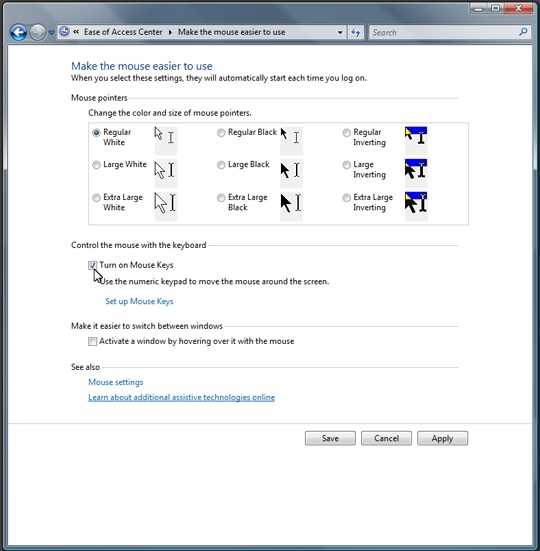


Any update on what worked for you? – Tim Lytle – 2009-11-13T03:45:26.430
Mom is being stubborn. She is insisting that there is no need for help. Give her some time and maybe she'll soften. <sigh> – dacracot – 2009-11-13T15:38:48.577