1
1
I have bought a Samsung SSD drive, 256 GB. I already have Samsung HDD (512 GB) with several partitions, but now i want to reorganize my system - to move my Windows 7 system partition to the SSD.
The point is that my partition structure is a little strange - I have Windows 7 system partition (C:), Windows XP partition (don't even ask :) ) as "D:" and storage partitions are "E:", "F:", "G:" (G is a FAT32 partition - "bridge" between my Win7 and Linux on separate hdd) and "I:" partition.
Here's the picture: 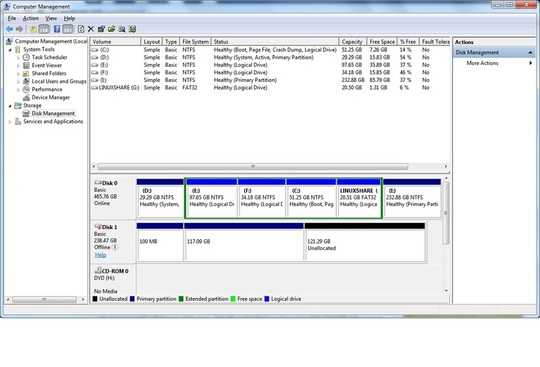
As you can see "Disk1" is my SSD disk with default Win7 installation on it. I have created partitions on my original system by myself, that's why there's no that little "100 MB" system partition on my original drive. Only WinXP was present there before Win7...
What I did in order to clone my system partition before I asked for your help:
- "DriveImage XML" program - it clones "C:" drive, but system is un-bootable and un-repairable using system disk.
- Installed default Win7, made system image of my original partitions C and D (for some reasons "D" partition had to be included into image) and tried to restore image to the SSD disk. After about 30 minutes of restoring job is reported as "done" but when i boot my SSD disk no change is visible - I still got my "stock" Windows 7 installation. Luckily, no change is made on my original HDD. :)
What to do next? What did I do wrong?
P.S. I don't want to use Norton Ghost, I don't want to spend money for some need-it-once-in-100-years software.
Out of curiosity, why aren't you using virtualization? It would be a lot less messy than keeping so many partitions. Also, Clonezilla might work a little better for you. – Tanner Faulkner – 2012-08-03T21:18:50.903
I have started with WinXP, then Linux, then Win7 and refused to give up of my organization i have used to :) – bope86 – 2012-08-03T21:21:49.417