26
22
On iTerm on OSX Mountain Lion the default Monaco font is not very good for white on black text
Aliased text is ugly
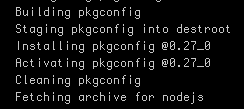
Anti-aliased text is too bold
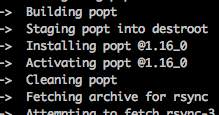
I would prefer more crisp anti-aliased font. So...
Are there better fonts one could use?
Is there way to tune font so that it doesn't look ugly
This is on 1920 x 1080 external monitor, so I am not sure if it does subpixel anti aliasing.


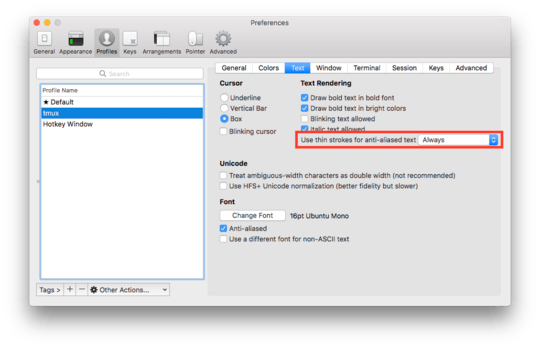
O/T: Can I ask you how you created the GIFs? – slhck – 2012-08-04T19:22:43.450
3
for f in *.png; do convert "$f" -flatten -pointsize 20 -gravity south -annotate +0+25 "${f%.png}" "x$f"; doneandconvert -delay 200 x*.png output.gif. There's also some ImageMagick examples on my website. – Lri – 2012-08-04T19:36:05.0701does this still work? I'm on 10.8.2 and I can't see any difference after running the
defaults write -g AppleFontSmoothing -int 1command. Do I have to reboot? – Anentropic – 2013-01-15T15:47:46.6501@Anentropic You just have to reopen applications. If
defaults -currentHost read -g AppleFontSmoothingexists, it has precedence overdefaults read -g AppleFontSmoothing. – Lri – 2013-01-15T16:05:11.787