3
4
What is the easiest and fastest way to remove underscores from folder names in Windows?
Running a Google search I found a VB script that automatically removes all underscores from file names in the current directory when run. It's simple enough. But it doesn't work with folders.
What I would like to do is to remove all underscore characters for all the folders in the current directory, so that instead of john_smith I get John Smith. How do I do that?
I know that there are hundreds upon hundreds of different batch renaming tools for Windows on the web. But most of the ones I have come across require that the user uses regular expressions to describe the problem and also to describe what the new name should look like. That's not very easy or user friendly.
Can you at least point me to a good batch renaming tool that's easy to understand, and that is able to rename folders? I don't want to randomly install and uninstall some useless bloatware.
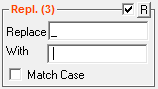
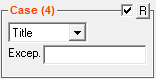
you should not be afraid of one using regular expressions. find _, replace with space. The regular expression to match an _, is you guessed it, _. The regular expression to match a space, is, you guessed it, space. Any tool that can rename folders, and uses regular expressions, will not be made harder by it using regular expressions. You just need a tool that is nice for you to use. – barlop – 2012-07-29T19:48:29.910
@barlop You're absolutely right! I overlooked the "search for" and "replace with" fields in programs like muCommander, etc. But I have seen some complicated renaming tools that don't have any such text fields, where they expect you to describe everything with regular expressions, and not by any standard means - instead you have to use their own markers with certain characters within square brackets. But of course there are better programs, like Bulk Rename Utility mentioned below. – Samir – 2012-07-31T17:19:38.630
square brackets have a usage like if you want to specify a character range you can say [A-Z] or if you want a nice shorthand for saying "this character or this character or this character", then you can say [,;%] for one character that is comma or semi-colon, or percentage. But for an underscore, the complete regex to match an underscore, by "standard means" is just that, an underscore. No "special markers"!And if it took more than an _ to match an _,then it is not using regular expression syntax. I'd be surprised if you found a program that didn't match an _ with just an _.Especially regex – barlop – 2012-07-31T17:45:15.373