9
1
I'd like that the yellow button at the top left corner of a window will hide it - without keeping an extra window icon at the dock.
9
1
I'd like that the yellow button at the top left corner of a window will hide it - without keeping an extra window icon at the dock.
4
Firstly, just a heads-up, ⌘H will hide the active application.
Since you mentioned that you'd like to keep the application from adding an extra icon to the dock when you minimize, this is a solution.
Visit System Preferences -> Dock and check the box labeled "Minimize windows into application icon". Checking this option produces the obvious result leaving you with less dock icons when applications are minimized.
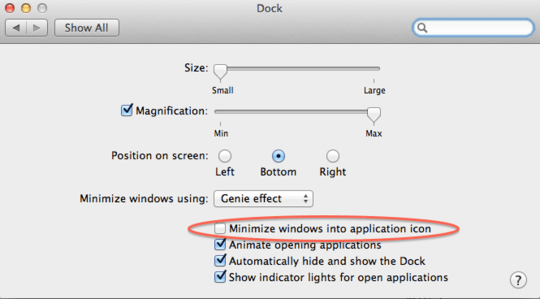
3
I prefer this behaviour, but note that it is not the same as hiding. Tabbing back to the application will still require modifier juggling. See http://superuser.com/questions/196141/keyboard-shortcut-to-unhide-or-unminimize-a-window-in-os-x
– Jamie Schembri – 2014-08-06T13:47:56.317