For TCP, 0.1% packet loss is on the margin of being bad. 1% packet loss is a lot. 10% is unbearable.
You're close to 12% in that example. You certainly need to resolve your packet loss problem first, and then worry about any remaining throughput problems.
Open up two windows, one pinging the private-side IP address of your Wi-Fi home gateway AP, and the other pinging an IP address on the far end of your rooftop WISP link (that is, some IP address at your ISP).
If both drop at the same time, you're having Wi-Fi problems. If just the WISP one drops, then your WISP connection is having problems.
Check what frequency range your WISP is using, and make sure your Wi-Fi home gateway AP is not using the same frequency range. For example, one guy I was helping had a rooftop WISP that used 5.7~5.8 GHz equipment that overlaps with the high end of the 802.11a/n 5GHz band (Wi-Fi channels 149-165), and this guy's simultaneous dual-band Wi-Fi AP's 5GHz radio was was set to channel 149. When he changed it to channel 36, his problems went away.
If the problem is with your rooftop WISP link and you can confirm that you're not interfering with it with your own Wi-Fi network, then you'll have to speak to your WISP to get them to fix their link. If they can't provide you with less than 1-in-1000 packet loss, explore your other broadband internet alternatives.
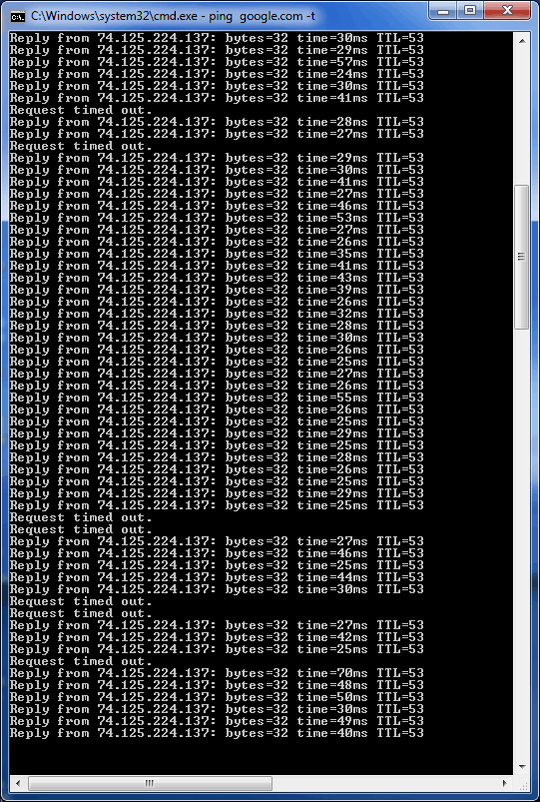
does it act the same with other high-end Internet sites (like say www.intel.com)? What happens if you ping your router like that? Does it behave similarly? – Ƭᴇcʜιᴇ007 – 2012-07-16T23:31:09.520
@techie007 Yes, the packet loss is the same for all sites. Some don't respond to ping, but of those that do, the percentage loss is similar. – JYelton – 2012-07-17T19:45:42.690
So does pinging your router show the same kind of loss? – Ƭᴇcʜιᴇ007 – 2012-07-17T23:03:58.287