2
1
I recently bought a Dell laptop. I have a very old desktop system with no WiFi. My WiFi router is connected to the desktop using a cable (Ethernet?). I connect to the net via WiFi router (for the laptop). Now I want to share files between these two systems.
Is that possible?
Both systems run on Windows 7.
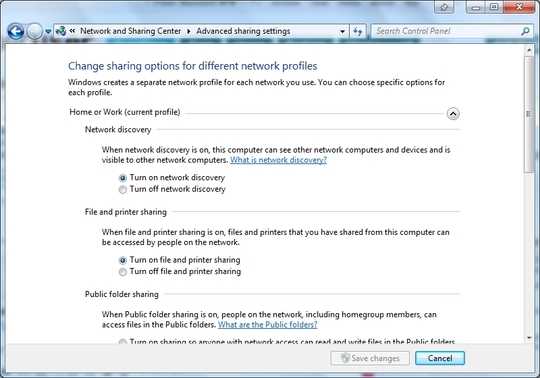
You don't necessarily need a Homegroup to accomplish this though. – imtheman – 2012-07-08T04:19:18.537
No you are right, but Homegroups are suppose to be the simple easier secure way... isn't it :) – Logman – 2012-07-08T04:25:49.843
2Supposedly, yes. – imtheman – 2012-07-08T04:31:03.160
Woohoo! I can now share files between the systems. It was easier than I expected! – abhisek – 2012-07-08T04:36:33.483