6
The clear property in CSS can be used to ensure that a new paragraph begins after (below) a floating image. Is there a way to do this in Microsoft Word 2010? (I'm able to position a graphic to the right of the text in a paragraph, but I'd like the next section to begin below the graphic, rather than wrapping around it.)
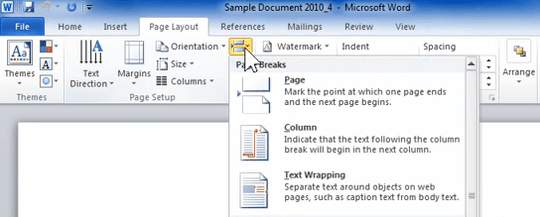
1This was exactly what I needed to have two separate sections on a page, each with their own graphic - Continuous Section Break + Text Wrapping Break. It's so hard to search for, since Word doesn't use the same language for this as CSS/Web. – MandisaW – 2016-03-04T16:24:43.640