1
Let me start by saying I exclusively use Excel to view things and that's where my experience ends.
I have two sheets with some common data, and most importantly, a column in each that has the same key (format is 0.xxxxx where "xxxxx" is a number from 1 to 12000). Each sheet has some unique data - for example one sheet has names, the other does not. I want to essentially merge these (non-destuctively) into a single sheet. I've tried some options with "VLOOKUP", but I'm not really understanding the nuances of this. I assume this is probably a one-button operation as it seems like a fairly common database-like thing to do (in fact last time I had to do this I dumped the spreadsheets into postgres and dealt with it there).
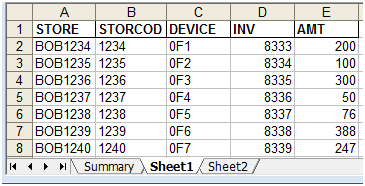
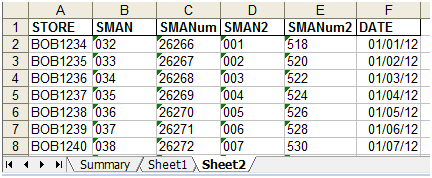
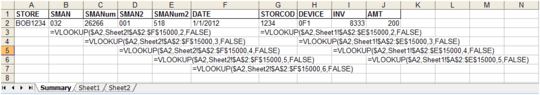
well you may be able to do something, but what do you want? Another sheet with all of the columns combined? Or a couple of each? you need to be more specific – datatoo – 2012-07-03T01:58:11.953
Yes, I need the data combined in a single sheet, matched on one column that has a common identifier between the two sheets. – sporker – 2012-07-03T23:00:27.310