24
7
I'm reinstalling Windows 7 64 bit, and I encountered an issue I've never seen before. I have a legit copy of Win 64 Professional, and I've installed it probably a half dozen times on this machine in the past without a problem.
Googling the error only brings me to issues with people who are upgrading to win7.
The drive itself seems to not have a problem. I can mount it on other systems and I can create an NTFS partition on it on other machines. I can install Ubuntu on it without any issues. Additionally, if I try using my alternate backup hard drive, the installer gives the same error.
I have run diskpart from the setup page and clean seems to report that all is well. However, I cannot get past the screen below, which says Setup was unable to create a new system partition or locate an existing system partition. This happens regardless of whether or not the disk space is already allocated.
What is causing this? How do I solve or get past this?
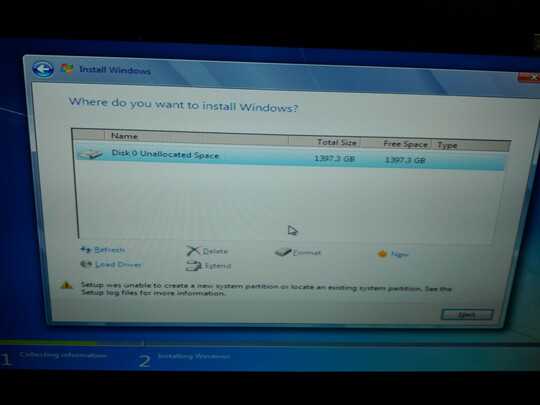
Edit: One Week Later
I am at my wits end with this... I have tried installing windows on four different hard drives, using two completely different motherboards, I even borrowed a copy of Windows 7 Ultimate as well as my legit Win7Pro disk. I have tried with no existing partitions, and with existing (and fully functional) NTFS partitions. I've tried installing off of USB and DVD. Every time I get to the screen shown above I get the same result.
@pinouchon can you grab the setuperr.log file? – magicandre1981 – 2015-08-23T06:16:46.573
Check out this question as well! It contains other solutions for the same problem. I had to update my BIOS to get past the error.
– RasmusP_963 – 2018-12-08T15:32:41.240Is this a removable drive? Windows doesn't like installing on a removable drive... – lornix – 2012-07-02T21:29:01.670
It is a SATA HDD, connected to the SATA ports on the motherboard – hughes – 2012-07-02T21:39:36.673