18
3
I can't reproduce what made it happen, but since yesterday, for all the movies I play with VLC - their subtitles (Hebrew) are displayed as question marks.
Any resolution? Way to find the source of the issue?

Here is an excerpt from the subtitles file (*.srt):
1
00:02:04,800 --> 00:02:06,700
...מר דופריין, תאר את
2
00:02:07,700 --> 00:02:11,100
. העימות שהיה לך עם אישתך בלילה שנרצחה
3
00:02:16,600 --> 00:02:17,400
.זה היה מאוד מריר
4
00:02:18,700 --> 00:02:22,000
,היא אמרה שהיא שמחה שידעתי
.שהיא שנאה את כל ההתגנבויות מסביב
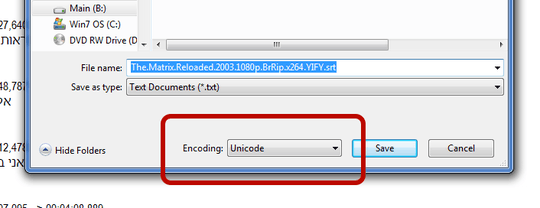
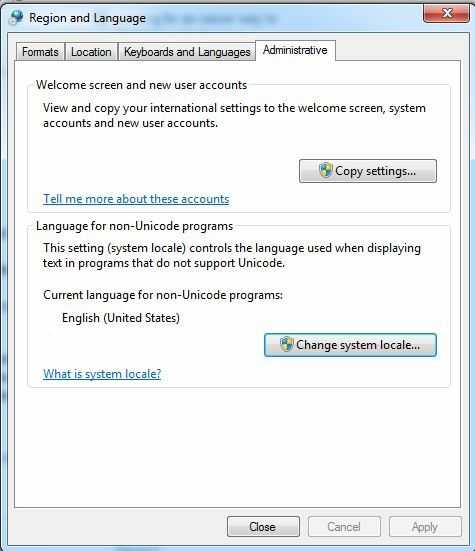 issue in Windows.
issue in Windows.
Can you check the file in an editor to see what encoding it has (e.g., BOM, Unicode, etc.)?
– Synetech – 2012-06-27T03:33:13.847How can I check the encoding? I opened it with Notepad and I saw the above. – Shimmy – 2012-06-27T10:28:46.183