5
2
I recently needed to access a Windows machine with Windows Remote Desktop, but I was unable to connect due to a firewall on the network. (While on the network, I have successfully connected to the system). The only way to connect to the network is through SSH.
How do I configure PuTTY to SSH into a remote network and then allow me to use Windows Remote Desktop to connect to a machine on that network?
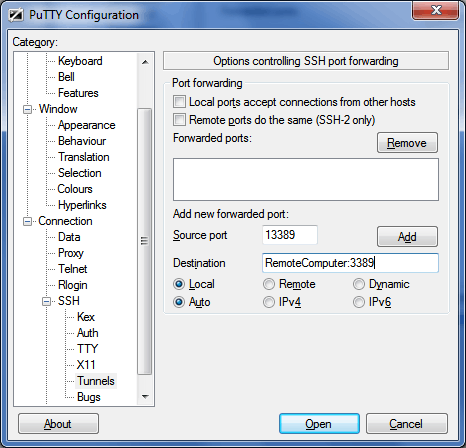
3Remember to click "add", to add your new rule to the list of forwarded ports, before clicking "open" or going to a different configuration tab. The amount of times I forget this and have to go back to re-enter a rule is embarrassing. – David Spillett – 2009-09-19T21:16:23.917
Eep, you're right. Added this to the explanation. – Joey – 2009-09-19T21:21:11.710
1and then "save" in "Session" category – alexus – 2009-09-19T21:30:08.163
Cool. Worked like a charm. – Zach – 2009-09-20T04:07:52.040
Occasionally, Windows decides that you can't remote desktop to "localhost". You can use "127.0.0.2" instead. – Roger Lipscombe – 2012-12-02T16:43:10.500