1
I don't know what this process is doing on my computer. I run Windows 7 Professional w/ all its updates running current non-free antivirus.
I only see it in Resource Monitor, where you can see the Network Service process connected to bitum.nnov.ru.
When my PC's network traffic generating apps are idle, this process is using the most of all the idle processes using the network.
Screenshot hosted here: http://sss.proinbox.com/bitum-nnov-ru.jpg
Does anyone recognize this?
The page source mentions a control port & a stream port:
Page Source for http://bitum.nnov.ru :
<!DOCTYPE HTML PUBLIC "-//W3C//DTD HTML 4.01 Transitional//EN">
<html>
<head>
<title>DVR WebViewer</title>
<meta http-equiv="Content-Type" content="text/html; charset=euc-kr">
</head>
<body topmargin="0" leftmargin="0">
<OBJECT
classid="clsid:EE479A40-C128-40DD-93DA-000556AF9607"
codebase="CtrWeb.cab#version=1,0,2,2"
width=875
height=585
align=center
hspace=0
vspace=0
>
<param name="CmdPort" value="5920">
<param name="StreamPort" value="5921">
</body>
</html>
When I google this page's title, I see a number of other domains that host the same page.
Whois:
domain: NNOV.RU
nserver: ns.kis.ru.
nserver: ns.nnov.ru. 78.25.80.210
nserver: ns1.kis.ru.
nserver: ns2.kis.ru.
state: REGISTERED, DELEGATED, VERIFIED
org: "Agentstvo Delovoj Svjazi", Ltd
registrar: RU-CENTER-REG-RIPN
admin-contact: https://www.nic.ru/whois
created: 1996.10.23
paid-till: 2012.11.01
free-date: 2012.12.02
source: TCI
Last updated on 2012.06.16 04:20:46 MSK
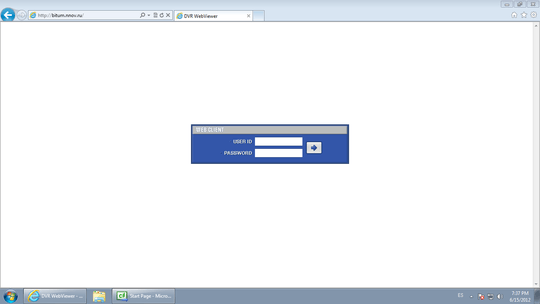
If you open up your registry editor, and browse to HKLM\SOFTWARE\Microsoft\Windows\CurrentVersion\Run and see what is set to run on startup, what do you see? Also... HKCU\Software\Microsoft\Windows\CurrentVersion\Run for the current user. It's a DLL somewhere that is being accessed and run through SVCHOST.EXE... but you probably already surmised that. You can probably spot the call in one of those two registry locations. – Bon Gart – 2012-06-16T02:33:40.080
This looks rather suspicious; I would advise you to take a look at Computer is infected by a virus or a malware, what do I do now?
– Bob – 2012-06-16T02:53:54.073