6
I'm pretty positive I was able to preview table borders in MS Word. E.g. table borders were visible on screen, but not printed on paper. I would like to get that behaviour back, but cannot find such option.
To reiterate: I want my table borders to be visible on-screen only, I know how to change table borders' width etc., but these changes are reflected on paper too...
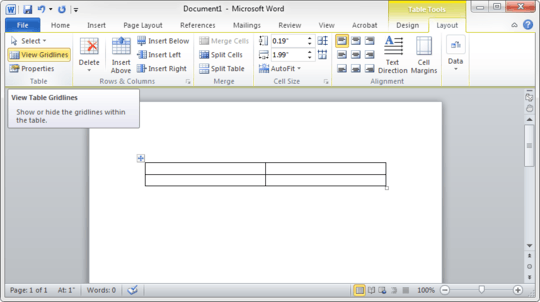
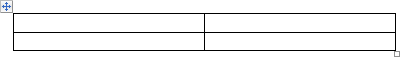
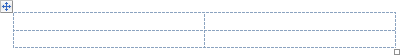

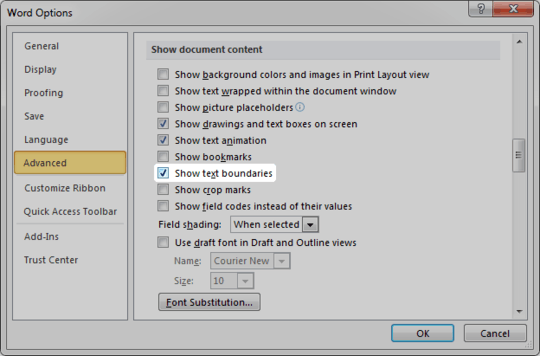
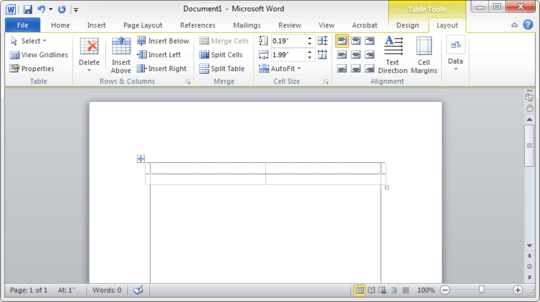
this will change the format for that table, not preview how the table looks like – phuclv – 2019-04-20T15:32:30.357