2
Helping clean a HP Mini 110 with windows XP for a friend, and I think I've got it mostly done, but one thing puzzles me. The first thing I tried was to boot into safe mode to do the virus scanning, but when the computer was starting and I hit F8 to bring up the boot options, there was only one item: Start windows XP.
No menu item to boot into safe mode at all.
I was able to get into safe mode anyway by starting MSCONFIG and choosing safe boot, but I'd like to get this to as close as normal as I can before I give it back.
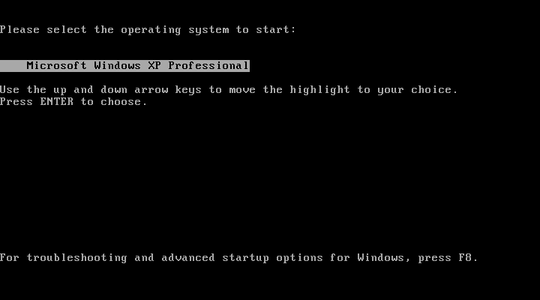
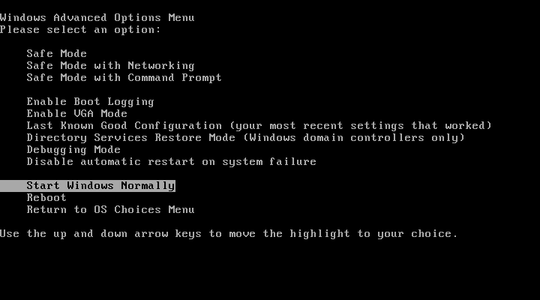

2after you hit F8 and you see the start windows xp entry hit "enter" and then hit F8 several times as fast as you can right after hitting enter, see if it brings up the usual advanced screen. – Moab – 2012-06-07T15:38:15.283
Ah, that did work... now what? – AndyD273 – 2012-06-07T20:11:43.943
I made my comment an answer, you can accept this as the solution if you want, then have a look in the boot.ini file, see if it looks normal, if it looks like there are 2 XP entries or entries that don't look right, start another question and post the text in the boot.ini file and explain the issue with the F8 screen, maybe link back to this question. – Moab – 2012-06-08T01:08:53.170