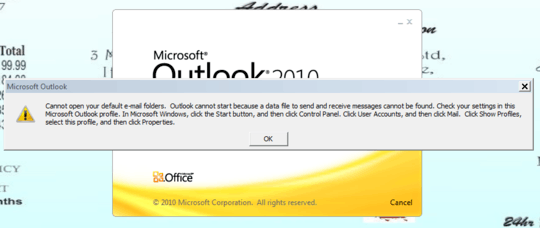Accessing Outlook Mail Setting w/o Control Panel Access
Solution 1
If Outlook is setup as your default mail program and it listed main part of the Start Menu, you should be able to right click it from the Start Menu and select Properties. From there you should be to edit, add, and remove the the user's mail profile.
Solution 2
You will need access to the Windows Mail applet. It is where you can edit the mail profile as suggested by the error. Since you do not have Control Panel access you need to locate the Control Panel extension for the Outlook mail and try opening it.
You should be able access it by opening the System32 folder within Windows folder then searching for mlcfg32.cpl. Once you find mlcfg32.cpl, try opening it by double clicking it. If it doesn't allow you too, try right-clicking it, selecting Run-As, and running it with your admin credentials. After it is open, all you need to do is edit the user's Mail profile and relaunch Outlook.
For Outlook 64-bit: Search for mlcfg.cpl within the Windows\SysWOW64 folder.