4
1
I have a single Windows XP PC running QuoteRoom and TradeStation (note, source is in Russian). QuoteRoom gets forex data from the internet, and TradeStation takes the data from QuoteRoom for visualisation and reports.
QuoteRoom can act as a server so that it can reside on a different PC to Tradestation, and so I am planning to install QuoteRoom on a different machine, then configure TradeStation to access it across the local network.
In QuoteRoom, there is the following screen which shows the server configuration:
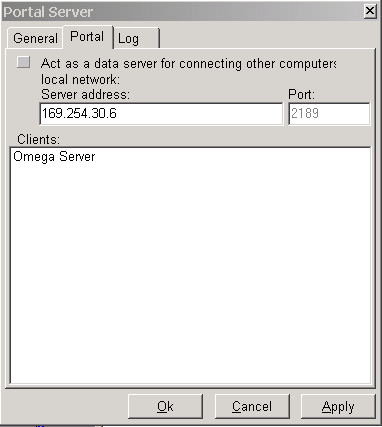
I would like to understand how to configure this screen once the QuoteRoom software is installed on the new PC.
Also, I would like to be able to remove the screen from this PC once this is setup, so I will need remote access.
Do I enable this on the new PC or the existing PC?