5
1
I have a 4yo Dell laptop with Windows XP Pro (modern ones unfortunately don't have a physical volume knob), and lately I'm using my Apple earphones, because they have much better low frequency response than my $10 earphones. They also have the side effect of being much louder.
To give an indication of my agony, for most tasks (movie, music, games) I have my main volume at 3 ticks: drag to 0 with the mouse and press the up key 3 times (the handle does not even rise 1 pixel) and my wave volume at 50%.
I noticed that when I do this, I have a lot of digital noise, because I'm using just a tiny fraction of the 16-bit space. If I drag the Wave slider down until I barely hear the audio, it becomes really distorted and noisy, indicating that this is digital volume (in the DirectSound driver or something) and not hardware volume.
I experimented in Audition. When I make a tone of 1000Hz at -50db, (all windows volumes at max) the volume is just below my pain threshold. When I zoom in to see how high the sample values reach, I see that just 8 of the 16 bits are used (about -100 ~ 100). When I generate such tone at -80db (minimum I can specify) then I can still clearly hear the tone, although really noisy. When I zoom in, I see that just 3 out of 16 bits are used. I created a squarewave tone that is just 1 bit high, and I can still hear it!
For most uses, this is not a big problem (audiophiles will disagree!), as I just have more noise than usual (about the same as old 8 bit hardware), but I'm also in the process of programming a hearing test program, in which case this problem is a death blow as the test subjects will even hear tones at the bottom of the theoretical range (lowering the windows volume is futile, see above)
(I cannot update drivers, as Dell has discontinued XP support for my model)
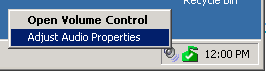
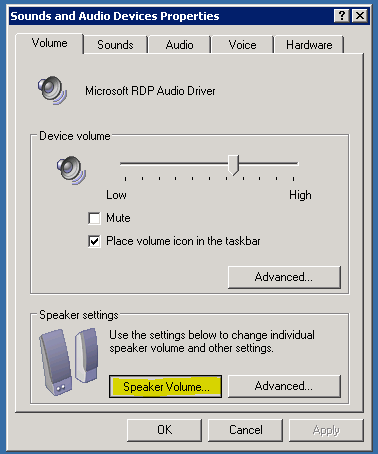
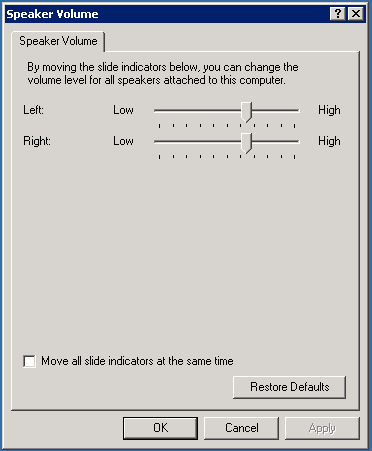
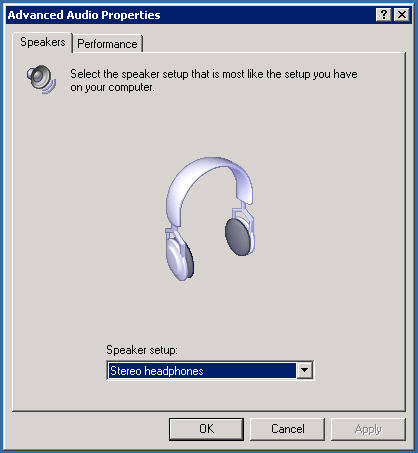
1
Possible duplicate of Windows 7 Audio Too Loud
– fixer1234 – 2016-08-24T19:53:31.523After upgrading my laptop to a Lenovo, the problem persists, although not as extreme. For most uses (Youtube etc) I leave the volume at 25%. For Audacity however I have to tune it back to about 5% tough. (Windows 10 now) – Mark Jeronimus – 2017-02-10T09:39:04.190