6
I have a weird problem on my Windows 7 (x64) computer. I seem to cannot ping the Google Public DNS on one of its addresses (while the other works fine). The peculiar thing is that it fails with the General failure. error message which usually means that there is a problem with a network adapter/base connectivity and not a timeout as one would expect.
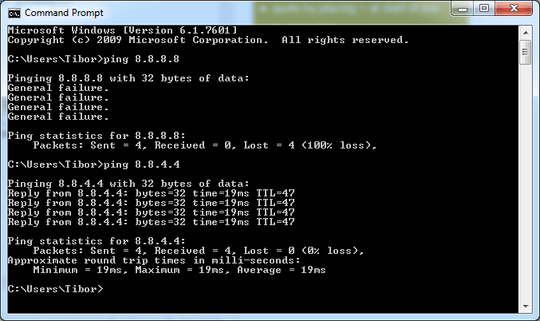
I checked my routing tables for any anomalies and I even flushed them but the problem seems unrelated. All the other hosts I tried ping fine (either respond or timeout).
If I try to tracert or connect to the address via browser (yes, I know that it doesn't listen on port 80), it also fails instantaneously.
The reason I need to ping 8.8.8.8 is that I commonly use it as a test of Internet conectivity due to it being rememberable. The problem occurs no matter where I connect to the Internet (it is a laptop computer). What could be the cause of this anomaly?
Note: I use native IPv6 connectivity.
Assuming you've already tried a reboot... Does it work in Safe Mode with Networking? Do you have any anti-virus or "Internet security" software running? – Ƭᴇcʜιᴇ007 – 2012-06-02T19:17:19.677
No, I don't use any Internet security solutions and the problem does persist after rebooting (even in Safe Mode w/ Networking) – None – 2012-06-02T19:26:14.267
Router's route tables perhaps? – Ƭᴇcʜιᴇ007 – 2012-06-02T19:27:17.420
Even if router's routing tables would be a problem, the ping would just timeout and not fail with General failure. – None – 2012-06-02T19:27:53.237
Yeah.. it seems more like the response is corrupted or something.. Tried updating network drivers? Did this EVER work on this computer? :) – Ƭᴇcʜιᴇ007 – 2012-06-02T19:29:33.797
1tracert? see if it's a particular point along the chain it's failing, or directly on your computer? – SeanC – 2012-06-02T21:42:50.017