32
4
This is a very peculiar problem with a station on our network. The client pc is running Windows 7 Pro. What makes this problem interesting is that this client is the only node on the network that seems to be experiencing this proglem. When I try to ping a specific Win 08 server by host name, I get an IPv6 address and get General failure. But when I ping it's IPv4 address, it responds just fine.
My first thought would check the DNS server the name resolutions to see what would be going on, but the problem begs the quesion, why does the station get an IPv6 address back and fails as opposed to using the IPv4 settings (which are static btw). What gives? I am including a screen shot of trying the one specific server and failing while trying another server with success. All other nodes on the network don't have problems communicating with the server the one station is having issues with.
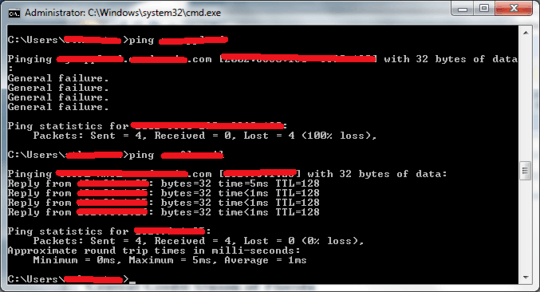
1probably firewall related. Can you disable that computers firewall to check? If this works, then maybe resetting defaults of the firewall might fix it... – Logman – 2012-06-06T15:22:39.800
Firewall on the machine is disabled. – Chad Harrison – 2012-06-06T15:33:47.363
Is the "IPV6 Protocol" enabled under network settings on the target machine? – Diogo – 2012-06-06T15:50:32.273
@Diogo Yes IPV6 is enabled. Other machines on the network that are IPv6 enabled get ping responses via IPv6. – Chad Harrison – 2012-06-06T16:02:21.307
Maybe you should set a static IPV6 address on target machine and test again, it could be happening due to a mask limitation, I mean, your sorce and target machines arent on the same IPV6 network. It is really weird, my next step would be installing a sniffer such as wireshark and debug each step of icmp ping request/responses... – Diogo – 2012-06-06T16:07:14.437
What happens if you remove the computer from the network and join it to a workgroup? After you ping it then, do you still get the same results? – C-dizzle – 2012-06-06T18:28:57.910