1
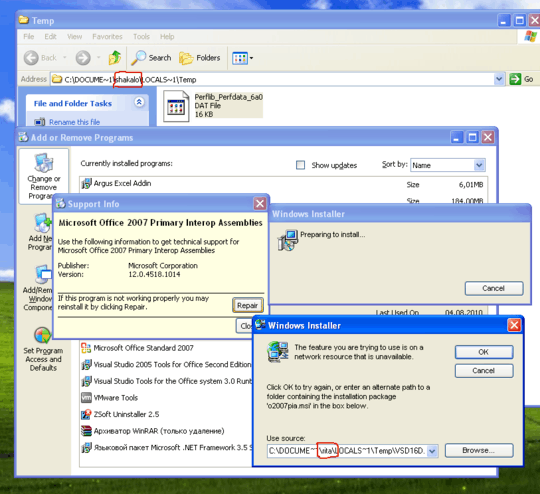
Hi all. I have a problem with windows xp and programs repair. Repair won't work from "click here for support information"->Repair after user temp clean.
As you can see on screenshot, windows installer tries to open msi from other user temp folder. I've checked - C:\windows\installer\ stored cached msi. So if I click "remove" or "change" in programs list - it works correctly. Error caused only by "repair" button in support info dialog.
I've tried to find useful info in google but failed. How I can fix this? Also, this issue is reproducible in Windows 7. ( clean temp then press Repair )
If it's correct - why chain "change->repair" works? – None – 2012-05-31T09:34:55.203
I don't understand how do you execute these steps. Where do you have the "Repair" option as a next step for "Change"? From what I can see on my machine Office PIA 2007 shows only the "Remove" button when selected in the list of programs and the "Repair" button in "Support Info" dialog. – None – 2012-05-31T11:22:57.123
Office PIA 2007 is a example. In my product i have "change" option.
Chain "Click here for support info"->"Repair" used original msi, Chain "Change"(if available)->"Repair" used cached msi.
I don't understand, why. – Anton Shakalo – 2012-06-01T11:23:21.570