1
1
General question:
How to connect computers to an IP printer behind a router?
Particular question:
How to connect C-1 and C-2 to PRI?
What? Where?
[ISP]
|
| -> IPs:200.X.X.X/other configs:DC
|
[R-1]
|
| -> IPs:10.1.X.X locked by MAC,M:255.0.0.0,G:10.1.0.1
|¯¯¯¯¯¯¯¯¯¯¯¯¯¯¯¯¯¯¯¯|
| |
[PRI] IP:10.1.7.7 [R-2] IP: 10.1.0.1,MAC:A
|
| -> IPs:192.168.1.X,M:255.255.255.0,G:192.168.1.1
|¯¯¯¯¯¯¯¯¯¯¯¯¯¯¯¯¯¯¯¯¯¯|
| |
[C-1] IP:192.168.1.2 [C-2] IP:192.168.1.3,MAC:A
Glossary and details:
------------------------------------------------------------------------------------
- IP: IP.
- IPs: Some IP range.
- M: Mask.
- G: Gateway.
- MAC:A: A MAC address that I will not inform you :)
- DC: Don't care.
- ISP: Internet Service Provider (not so much details about it on that case).
- R-1: A real router or some concatenated so IP range bellow that block is 10.1.X.X
and above is ISP. The provided IPs are provided by MAC. As all available
addresses are in use, you must clone an existing one to join with a new
device (and to disconnect the cloned one).
- PRI: An network printer (some people here call that IP printer).
- R-2: A TP-LINK TL-WR340G, mine wireless router (since my computer does not have
ethernet input, it is my ethernet-wifi adapter :), admin access, MAC address
cloned from C-2 (MAC:A). I've to configure 10.0.1.1 and 10.0.1.2 as DNS
addresses, other wise I cannot connect C-1 and C-2 to Internet.
- C-1: My computer, a CCE XLE-425 (remember: no ethernet input), with Windows 7,
admin access.
- C-2: another computer with better configs than mine, MAC:A, Windows XP.
Requirements:
I want to print, to access Internet and to do it myself (no need to call network admin men in black people).
Pay attention to MAC clones and DNS info.
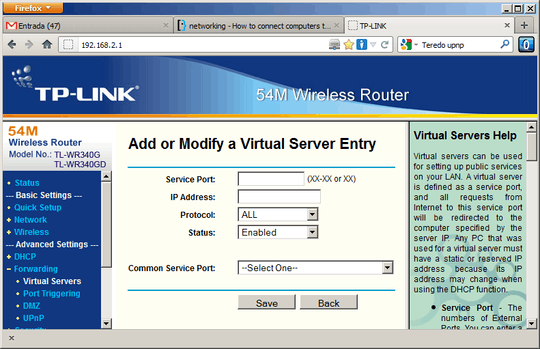
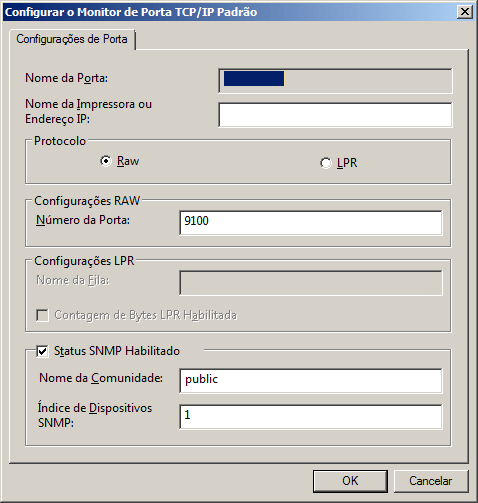
1what tcp port do you want to use for the printer? – Mike Pennington – 2012-05-31T16:24:45.830
It's not clear from your description/diagram whether R-2 and C-2 have different MAC addresses or not. – LawrenceC – 2012-05-31T16:27:04.150
@MikePennington, you choose the port :) – kokbira – 2012-05-31T16:32:59.713
@ultrasawblade, they have equal MAC addresses. I called that address only MAC:A, but in real it is something like 11-22-33-44-55-66 :) – kokbira – 2012-05-31T16:35:57.760