7
1
I am trying to make a headless machine that automatically runs putty on startup from a script and auto relaunches should the program close.
Whilst this technically is working fine in most situations, if there are network issues, putty will just hang with a popup saying that it has been disconnected.
I have seen the option "close window on Exit" and I know this is what I need, but, I can only do this fro the window - I have not found a way to change this setting from the command line.
Does anyone know if this is possible and what to set... or if it is just possible to change the defaults as this is all that will be run on this machine?
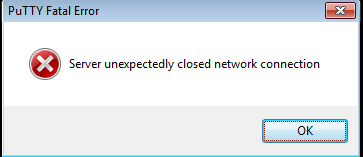
This worked brilliantly! I didn't know it was possible to launch a session like that! – William Hilsum – 2012-05-30T12:47:18.070