5
I have a Lenovo X220 laptop on which I've installed Windows 8 Consumer Preview. Sometimes though it'll get stuck using 100% of a CPU core though in the SYSTEM process, and there's nothing I can do to view the stack here to narrow it down to a specific component, because the system process is "protected".
The strange thing here is that the issue seems to be intermittent. 99% of the time everything works fine, but sometimes it'll just start doing this. Rebooting fixes the issue.
Process Explorer (after getting debug symbols turned on) says the following:
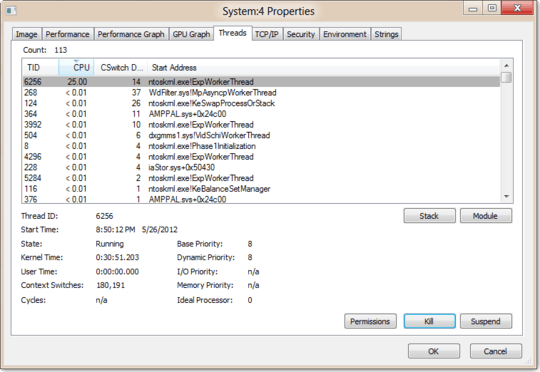
What steps might I take to troubleshoot this?
Have you seen this yet? http://superuser.com/questions/404617/what-is-the-proper-way-of-debugging-a-slow-windows-installation/404720#404720
– Der Hochstapler – 2012-05-28T16:57:32.2631@Oliver: Doesn't seem to be related; I'm not really having perf issues and I already know that the CPU spike is in ntoskrnl, which is the kind of information you'd get from such tools. (I'm more concerned about the battery life suck) – Billy ONeal – 2012-05-28T18:22:34.697
Have you just let it run and watched the memory usage? I suspect you have a memory leak in one of your device drivers, but the only way to know is to see if the machine blue-screens with an out of memory error (and if you're watching the memory graph in Task Manager, this is a good indicator). – None – 2012-05-28T23:14:20.477
@RandolphWest: There are no memory usage problems. (I can see that just by watching process explorer -- the system process is using no more memory than it was half an hour ago.) – Billy ONeal – 2012-05-29T00:42:52.993
Well that's good news, at least. Can you please post what is showing in the Stack view of that process next time it happens? – None – 2012-05-29T02:14:20.673