3
3
I am looking for a simple and cheap way to monitor/filter internet usage on my home network. The solution should not be machine or OS specific, and it needs to be somewhat difficult to circumvent. I'd like for it to filter for all devices on the network. I would like to use OpenDNS on the router for this, but I'm not sure how to make it hard to bypass. Is there a way that I can set up OpenDNS in the router DNS settings and force all of the machines on the network to use those settings? I don't want a solution where you can just change the DNS settings on the machine or just boot to something like an Ubuntu Live CD to get around it. Any suggestions?
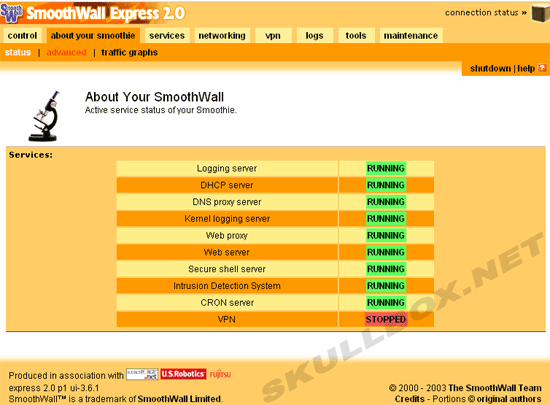
1I think they now offer solutions that keep your ip address updated using dynamic dns services – Col – 2009-09-18T08:17:31.893