2
It seems xubuntu won't be able to correctly set resolution at 640*480@60Hz at its Display settings. And I am unable to correctly my super small 6.4 inch Mitsubishi VGA panel via VGA cable.
I have tried to hack both X11 conf /etc/X11/Xorg.conf and xfce4 conf, but all the document I can find is outdated. and conf files are changed into other location.
Can someone give me a hand and I'll mark correct for other people to use? Thanks!
EDIT: The board is an Intel Atom D2700, gpu is SGX545.
I tried to use xrandr --output default --mode 640*480 It seems works fine, but refresh rate is 75Hz, but the screen only suports 60Hz
So I used xrandr --output default --mode 640*480 --rate 60 but it give error:
xrandr: Failed to get size of gamma for output default
Can anyone pointing any directions?
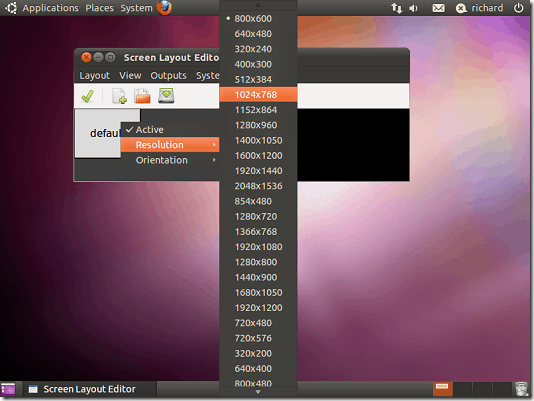
1
Welcome to Super User! Whilst this may theoretically answer the question, it would be preferable to include the essential parts of the answer here, and provide the link for reference.
– Canadian Luke – 2012-11-16T21:14:18.620