2
1
What are the various reasons for a single laptop computer to repeatedly randomly switch to "limited connectivity" on a previously working wireless network - sometimes after a couple of minutes, sometimes after an hour or longer? Here are various other facts of interest:
- Computer is running Vista Home
- Other (laptop and desktop) computers work fine in the wireless network without losing their connections.
- The network adapter is Intel PRO/Wireless 3945ABG Network Connection
- After losing the connection, the only way to reconnect is to either reboot the computer or deactivate and reactivate the network adapter.
- The connection is lost when the computer hits a high CPU load, for example when running Flight Simulator X.
- Signal quality is great, even with limited connectivity (5 out of 5 bars)
- Power Saving Mode is on "Loud Environment" mode, i.e. the highest power setting.
Let me know if I'm missing any important information.
Edit 1 - see this thread for some ideas. None of them work for me however. :-/ http://www.vistaforums.com/forum/Topic4198-45-14.aspx
Edit 2 - for anyone else visiting this, you could try the latest Intel driver (June '09): http://is.gd/3o0wh This seems to have worked for me! (fingers crossed)
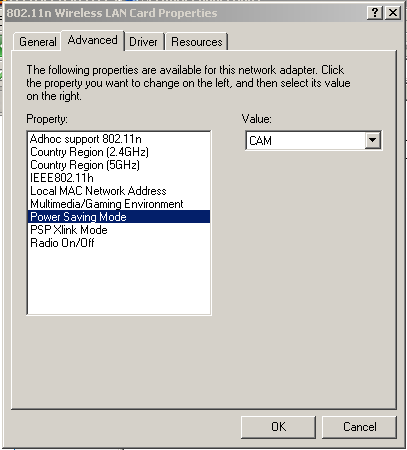
Great idea, unfortunately it hasn't helped. Any other ideas? – Epaga – 2009-09-17T18:13:08.270
use some up-to-date Linux Live CD (e.g. Ubuntu 9.04) and see if the wireless connection works flawless there (to rule out faulty hardware) – None – 2009-09-17T18:24:48.933