18
11
A few days ago my apartment got broken in, and they took all the electronics, including my $1500 laptop.
We are pretty sure it's an inside job (as in someone from the same building), so I believe that the stuff is in someones apartment.
Is there any tool that tells you what wireless adapters are active within range? I have my laptops MAC address, so I could use that to find out who stole it. I think it's worth a shot.
Any help is appreciated thanks!
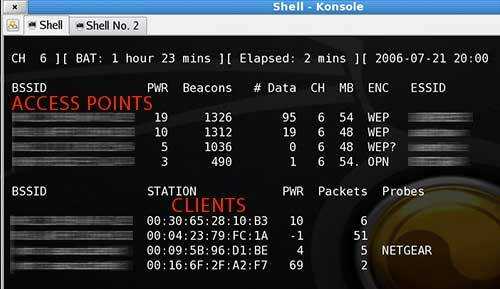
2Did you ever find the thief? – FreeAsInBeer – 2014-09-22T20:02:51.767
@FreeAsInBeer Yeah, interested to know as well, just stumbled onto this question. – Secko – 2016-09-14T01:06:17.550
1Hi infinity, how'd this turn out for you? Did you find the culprit? – Drew – 2011-09-26T10:55:50.697
2(Just in case you got the MAC address from the configuration of a Time Machine backup: that's always the MAC address of the first network card, which often is the MAC of the ethernet connection, not of the AirPort.) – Arjan – 2009-09-17T16:52:51.567