8
1
I am in the process of building a new computer, and while I'm still waiting on the important parts of the computer, like the CPU and the Motherboard, my 120 GB Solid State drive has arrived, and I figured I could get a jump start on things by pre-installing an OS on it.
I currently have the SSD in an external enclosure connected to a different computer via USB.
The SSD has been identified, and is showing up in Windows' computer management thing, as per this site.
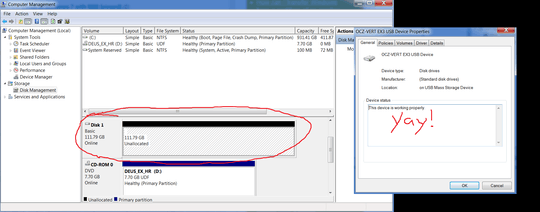
I have a Windows 7 disc image file (thanks to DreamSpark) mounted on a virtual drive (though I could also burn it to a physical DVD if need be) at the ready.
Is there anything else I need to do before installing Windows on the new SSD?
Quick note. Please don pirate windows :) – Cole Johnson – 2012-05-20T20:17:17.537
6
I didn't. I'm a student, and my school is with DreamSpark (formerly MSDNAA). It gives you a .iso.
– Raven Dreamer – 2012-05-20T20:21:56.863A little known secret is that you can just copy the setup files onto the harddrive itself and just install it from there. – surfasb – 2012-05-21T09:07:17.900