2
I have seen the previous posts on this type of subject and nothing worked so far
In mail.app on osx lion 10.7 in the menu:
Format > Alignment > Writing Direction > Paragraph > Right to Left
and :
Format > Alignment > Writing Direction > Selection > Right to Left
As you can see there are 2 options to switch between writing directions to 'Right to Left' and back, the 'paragraph' and 'selection' in the same place and I have tried treating it like just another sub menu by typing this in the 'menu title' when adding a new keyboard shortcut :">Format>Alignment>Writing Direction>Paragraph>Right to Left" (without the quotes) and it still doesn't work.
Can anyone get this to work?
Thank You
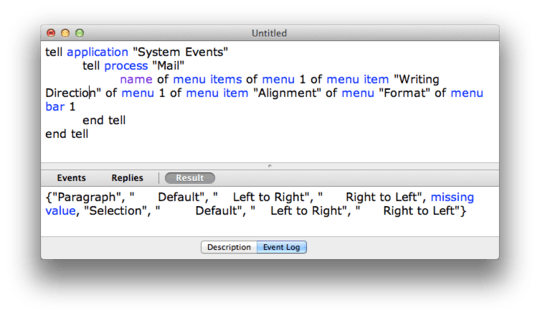
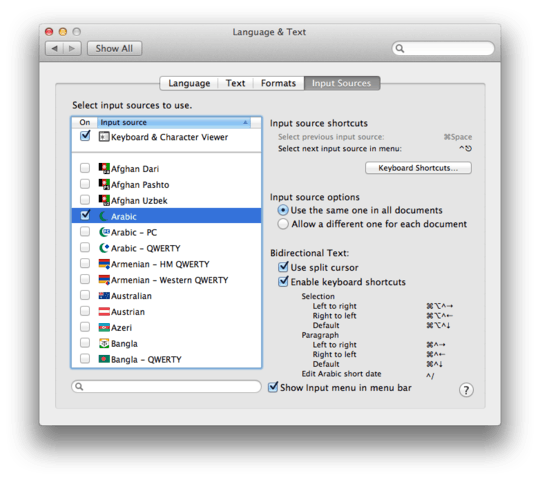
Can you point us to the previous posts you've seen, please? – slhck – 2012-05-17T21:07:24.387